Before Gachina Landscape Management in California’s Silicon Valley embarked on its digital GIS transformation using Esri ArcGIS software, the company’s irrigation technicians drew irrigation maps by hand. They used different colored pencils to mark each irrigation zone on a map of a client’s property, tacking sticky notes describing things like plant materials and types of hardware such as controllers and valves.
“We were putting stickers on there with abbreviated notes and different acronyms and all kinds of shorthand lingo to try and describe all this information,” recalled Chad Sutton, water resource manager for Gachina Landscape Management, a large landscaping firm headquartered in Menlo Park, California.
Some technicians just scribbled their drawings on 8.5 by 11 inch college rule paper, while others were more artistic. “Some technicians took their time and did very nice work, but we wanted to standardize [our maps] and be consistent and really raise our level of professionalism,” Sutton said.
While many other landscape companies were using hand-drawn irrigation maps—and continue to do so—Sutton decided change was in order. “I said, ‘We are going to find a better way.’ So that is exactly when the digital transformation started.”

The year was 2014, and Sutton, an irrigation expert and lifelong landscaper who had just been hired by Gachina, happened to see maps created by the City of Freemont—a Gachina client—using Esri software. The maps defined the areas where Gachina was contracted to spray herbicides and pesticides and delineated where the spraying had already been performed. (The City of Freemont shared those maps with the public online. You can see other data and maps that the city makes available on the City of Fremont Open Data Hub.)
Sutton immediately knew the pesticide and herbicide map could be replicated for irrigation mapping. “I was able to learn about Esri and GIS through our client, the City of Fremont,” he said, “I thought, ‘Oh, if they can do it, we can probably do this too.’ ”
Today almost all of Gachina Landscape Management’s irrigation maps are in a GIS and can be accessed by irrigation technicians on Apple Phones. “Giving our whole team the ability to carry more than 1,000 irrigation maps on a mobile app on a phone that’s in their pocket is incredible,” said Salvador Gutiérrez, GIS developer in the IT Department at Gachina.
Using Esri products such as ArcGIS Pro on the desktop, ArcGIS Online in the cloud, and the mobile app ArcGIS Collector (iOS), Gachina collects and edits irrigation-related data for each client’s property, creates and now manages a geodatabase that contains the information, and makes custom PDF or web maps for clients that contain pertinent irrigation information. Irrigation technicians in the field use the ArcGIS Explorer mobile app on Apple iPhones to view the maps hosted in ArcGIS Online. If additions or edits to data need to be made in the field, Sutton and several other staff can do that using ArcGIS Collector on their iPhones, and the information in the geodatabase will update in real time.

Sutton said that with irrigation data digitally mapped with GIS, Gachina can make well-informed irrigation system-related decisions and accomplish the following:
- Irrigate clients’ properties more efficiently, saving water, and money
- Create optimal water budgets. A water budget establishes the expected amount of water a site will need in any given time period and takes into account historical weather data, the size of the area in acres or square feet and other factors.
- Respond in a faster, more-informed manner when an issue arises such as when damaged hardware needs to be repaired
- Provide each client with a free PDF of their irrigation map or, with Gachina’s premium GIS irrigation mapping service, give the client access to a much more detailed web map
- Share information with property owners or managers or outside contractors who need to know exactly where the irrigation system’s equipment is located
Managing Almost a Billion Gallons of Landscape Water per Year
Gachina Landscape Management ranked No. 55 on Landscape Management magazine’s top 150 revenue-generating companies in 2020, with close to $40 million in revenue. The firm, which employs 400 people, provides a full range of landscape services to about 1,000 clients in the San Francisco Bay area and Monterrey Bay—large corporate campuses; homeowners associations; country clubs (excluding golf courses); school districts; and several federal, state, and local government organizations including cities and towns.
The average size of a client’s landscape is around 2.5 acres, meaning that Gachina landscapers care for approximately 2,500 acres—installing irrigation systems, irrigating the land, creating drought-resistant landscapes, and providing other services such as mowing and planting flowers, trees, and shrubs. Gachina offers weed abatement services, too, including bringing in goats to graze high slopes and creating fire breaks in developments managed by homeowners associations.
Sutton, who leads GIS projects in the Water Management Department at Gachina, Gutiérrez, and their teams manage close to one billion gallons of landscape water annually.
With the San Francisco Bay area in extreme drought according to the United States Drought Monitor map, water conservation is a high priority for Gachina Landscape Management. “We are really trying to [encourage] our clients to put in low water use, attractive drought-resistant and resilient landscaping,” Sutton said.

To help manage irrigation water usage and get the details needed to program each irrigation controller to be waterwise, Sutton and Gutiérrez in late 2014 and early 2015 began to use ArcGIS Pro 1.0 beta to start the process of creating a geodatabase schema for the data the company collects for each zone at clients’ sites, then customized that schema with features, layers, symbology, and attribute values. Some attributes in the geodatabase include plant type (e.g., shrub, lawn, ground cover); high, moderate, and low water use based on the plant material; controller; station number; microclimate (e.g., sunny all day); slope percentage; soil type; root depth; sun and shade exposure; various valves; the names of the irrigation pipe manufacturer; and types of sprinklers or drip irrigation systems. More detailed information can be added in the notes field, such as the names of the plants or flowers in each zone. Gachina does not map the location of individual sprinklers unless a premium service client makes that request.
The information in the geodatabase, created in ArcGIS Pro, is published as layers that are hosted in ArcGIS Online, where Gachina staff can call up a client’s irrigation map, click on a zone, and view a pop-up containing pertinent information associated with that zone. That information helps staff determine the amount of water each zone receives.
“We were not getting anywhere near the level of detail and specificity that we needed in a consistent manner with those hand-drawn maps,” Sutton said. “This GIS geodatabase is where we defined all the questions that needed to be answered to program a controller properly.”
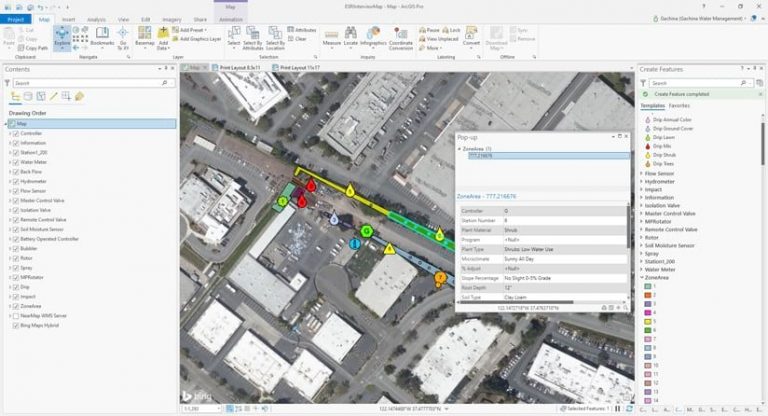
Landscaping today is a science. Overwatering is a big issue in the world of landscaping, according to Sutton, which is why adding information in the geodatabase such as root depth is critical.
“We don’t want to water deeper than the roots grow. We don’t want to force water 24 inches down if there are no roots down there to suck up the water,” Sutton said. “Overwatering is a silent killer of plant material and also budgets. We show our clients that not only are we going to save them water and save them money, but their plant material is going to look better and live longer.”
If new drought-tolerant plants are added to a landscape, for example, that information will be collected in the field using ArcGIS Collector and automatically updated in ArcGIS Online. That new information will be factored into adjusting the irrigation scheduling.
“We need to build on that GIS database to help us understand how to program the irrigation controller properly for that zone,” Sutton said. “We can edit that in the future quickly and easily as things change. That efficiency gain is what’s going to make us better water managers and help us conserve more water and help our clients save more money and make the [property] look better.”
Sutton also utilizes the information in the geodatabase—along with maps created in ArcGIS Pro that bring in United States Geological Survey (USGS) soil maps and satellite imagery in Microsoft’s Bing Maps—to help create water budgets for each client’s site. Gutiérrez also uses high-resolution aerial imagery from Nearmap, an Esri partner.
“We need to have super high-quality, very detailed basemap satellite images to work off of—that’s been really important to us,” said Sutton. We [don’t need the] big 50,000-foot view. We’re down in the dirt, you know?”
Sutton takes topography, plant material, soil type, and other factors into account when devising a water budget formula. “I am kind of using the database as a way to help me quickly get to a water budget for the site,” Sutton said.
Strengthening Communication with Clients Using GIS
The maps also are a great resource for knowing what types of hardware are installed in each zone on a client’s site, which is critical when repairs need to be made by field crews.
By having irrigation assets digitally mapped—and sharing those maps with clients via its GIS mapping service—the staff at Gachina and the client can communicate and share information more easily.
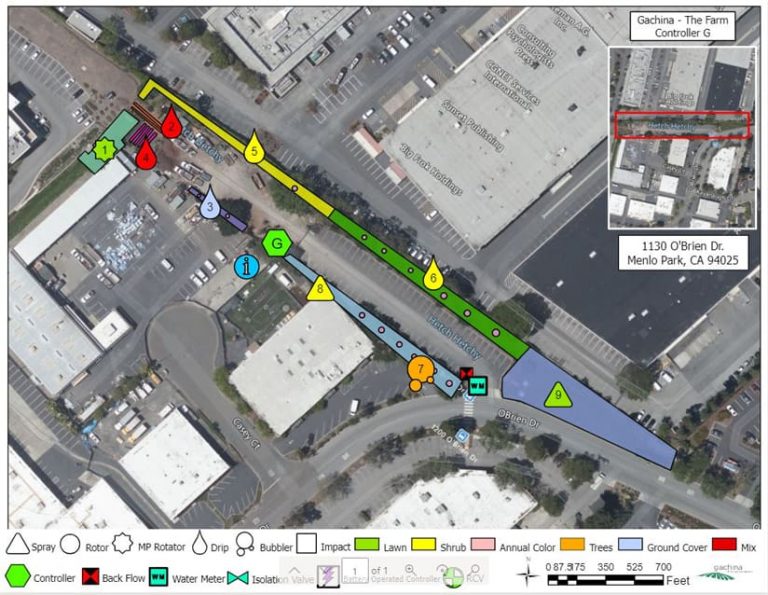
With Gachina’s premium mapping service, assets such as spray and rotor sprinklers, drip systems, controllers, isolation valves, and water meters can be mapped. Knowing the location of this hardware is useful when an issue arises, such as when construction work needs to be done on a property, a water leak occurs, or a report comes in about landscaping that isn’t receiving adequate water.
Sutton cited an example of a client reporting wilting plants by a swimming pool. Using ArcGIS Online or ArcGIS Explorer, Gachina staff in the office and the field can pinpoint the affected zone and then access information about that zone within the geodatabase to find out what type of hardware is being used there.
“We can make sure, before we roll out, that we have the spare parts needed to try and resolve any issues in those areas,” Sutton said. “We have lots and lots of different [hardware] manufacturers and different components that we maintain and keep functioning. So the more developed that we have our map in our database with the underlying details, the better prepared we can be when we need to roll out to a customer’s site and get something fixed.”
The ArcGIS Explorer app also helps crew members locate assets and have a standard knowledge base when they are out in the field, which can save valuable time. Turnover can be high in the landscaping business: people transfer within Gachina, find a new job and leave, or retire.
Crew members can call the irrigation maps up on their iPhones so that employees new to the job can instantly get a good picture of where everything is located. “They need to be able to hit the ground running as fast as possible,” Sutton said. “They need to learn that site as quickly as possible and not take the three to five years it took for that last person without a map to figure it all out themselves.”

Providing GIS Maps to Clients
The maps that Gachina provides to clients are created using ArcGIS Pro, based on a project template that contains a basic map layout and schema such as layers, feature types, symbology, and attribute domains and fields for asset and related information (see ArcGIS Pro project templates). Gutiérrez can change the features in that template as he customizes maps for each customer.
Most clients receive a PDF of their irrigation map for their property, showing in different colored polygons the types of plant material on the property and irrigation on the property, along with the location of controllers, water meters, and backflow prevention devices.
The PDF fulfills most clients’ needs, according to Sutton. “They just think it’s beautiful and amazing and light-years beyond what they used to get,” he said.
Other customers—including some school districts and some high-tech corporate campuses—want a more detailed map, which Gachina provides through its premium mapping services. Those web maps, which are made using ArcGIS Pro and hosted in ArcGIS Online, can be highly detailed.
These clients take into account their irrigation systems when they do financial budgeting and construction planning, according to Sutton. “They realize there is tremendous value in having that level of documentation on the map and those different assets and features located so they can be better prepared,” he said.
According to Sutton, these web maps can be very sophisticated and professional looking. “We can take it all the way to their heart’s desire. What we did for the last client was create custom features with custom symbology [based on] their specifications. We included them in the process of the workflow, developing what the fields would be named and what the domains would include.”
Gachina has also used Architecture, Engineering, and Construction (AEC) Project Delivery, a subscription service from Esri that gives the landscaping firm the ability to share its internal GIS content and other information with clients and other stakeholders outside its organization.
Sutton said that using AEC Project Delivery has been important for sharing GIS maps and other information with clients and their contractors who are having excavation work done such as the installation of fiber-optic cable. Seeing where the irrigation assets are located on a digital map will help prevent costly damage.
“It helps the people doing the work be more aware [of] what to avoid,” Sutton said.

Gutiérrez is proud to be part of such a groundbreaking green project at Gachina Landscape Management and is amazed at what has been accomplished in a relatively short amount of time. He said he came on board at Gachina in late 2014 as a gardener but had an information technology degree and was quickly recruited by Sutton for an IT position.
“A couple of weeks later, Chad [Sutton] and I were walking together at a property while he was explaining to me his vision and how cool it would be to carry irrigation maps on phones and give the irrigation technicians the ability to create and edit those maps through their phones,” Gutiérrez said. “He also talked about how cool it would be to help our team and also make some profit by eventually selling that project as a service. I thought, ‘How in the world are we going to do such a thing?’ But I guess the rest is history—because we did it!”
ArcGIS Pro played a major role in the project’s success, according to Gutiérrez. “We were able to plant the seed and then let this project grow organically within Gachina Landscape Management. “Small steps led us to big accomplishments, and with feedback from our irrigation technicians, we were able to advance the process. What had been carried out manually could now move into the digital world, which is saving paper, money, and, most importantly, time.”

