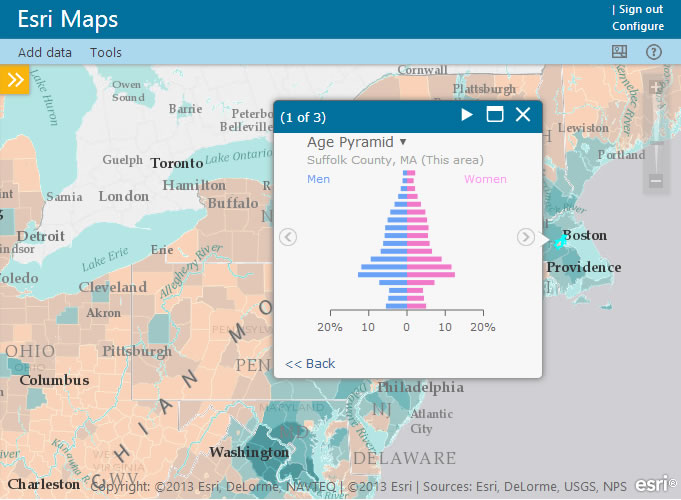
All of Esri’s Location Analytics apps are now available at no extra cost with an ArcGIS Online subscription or Portal for ArcGIS.
This means that if your organization uses business intelligence (BI) or customer relationship management (CRM) systems, or productivity systems such as Microsoft Office, your organization can now easily tap into the ArcGIS platform from within them.
Location Analytics app users can
- Perform self-service mapping and spatial analysis in just a few clicks.
- Access an amazing library of map layers from Esri and from other ArcGIS Online users, including Esri’s exclusive demographics and lifestyle datasets.
- Create location-enriched information products, including interactive maps and infographics that can be shared with colleagues for more insightful decision making.
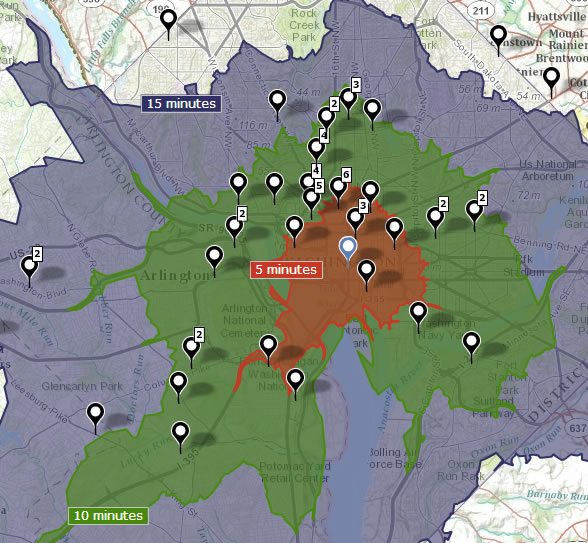
The following apps are available to qualified users at no extra cost:
- Esri Maps for Office
- Esri Maps for SharePoint
- Esri Maps for IBM Cognos
- Esri Maps for MicroStrategy
- Esri Maps for SAP BusinessObjects
- Esri Maps for Dynamics CRM
Esri Maps for Salesforce will be available later this year.
To install and configure the apps, you must be an administrator of an ArcGIS Online paid or trialsubscription or Portal for ArcGIS named user license. US customers with questions can contact Esri Customer Service or call 1-800-447-9778. Non-US customers can contact their local Esri representative.
You will also need administrative access to the business system you’re using (e.g., Office, SharePoint, Cognos, MicroStrategy, BusinessObjects, Dynamics CRM). For more information on configuration and system requirements, see Location Analytics.
If you’d like Esri to install and configure the solution for you, contact your local Esri representative.
For a listing of additional apps available with ArcGIS Online, visit ArcGIS Marketplace.
