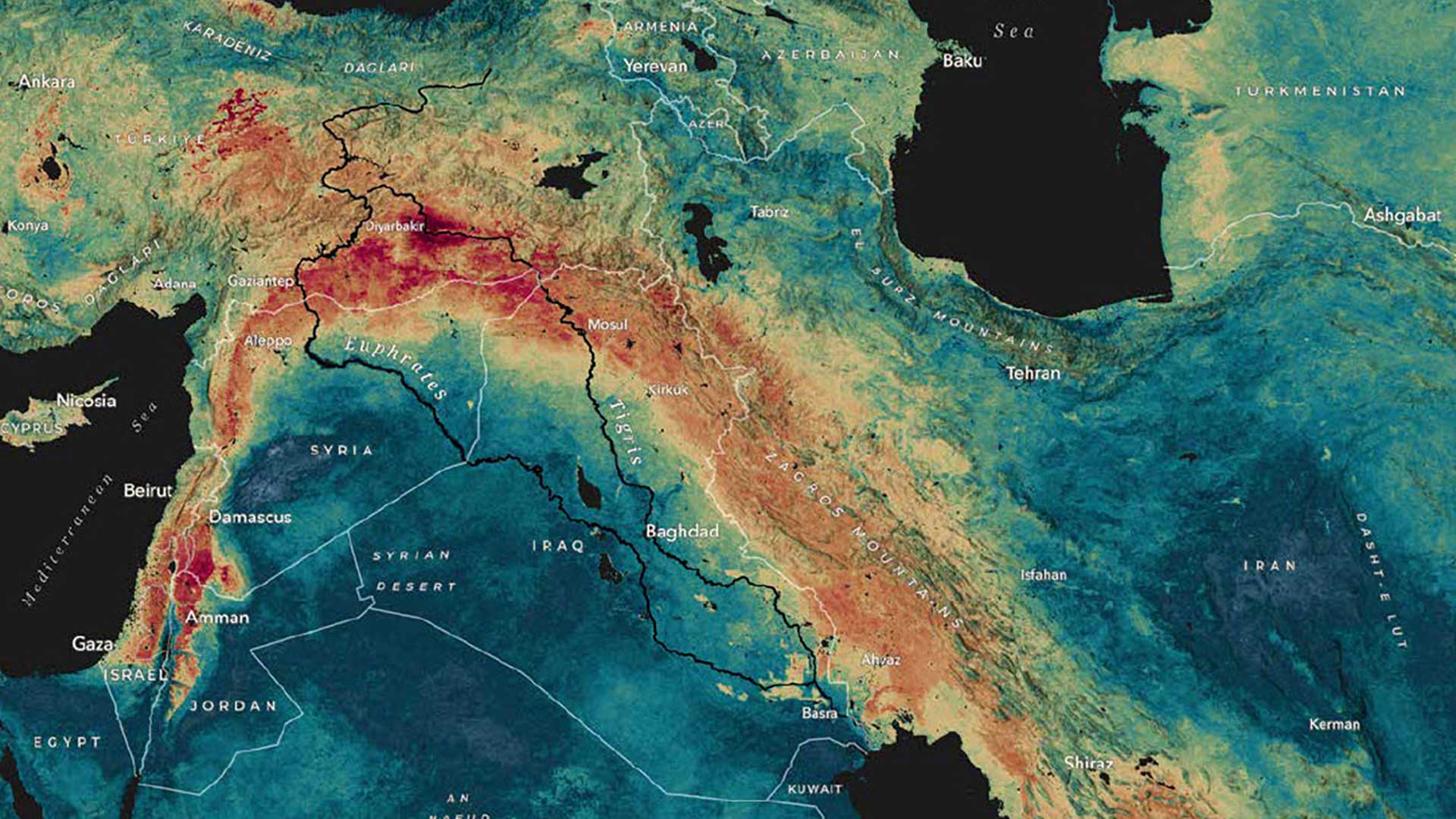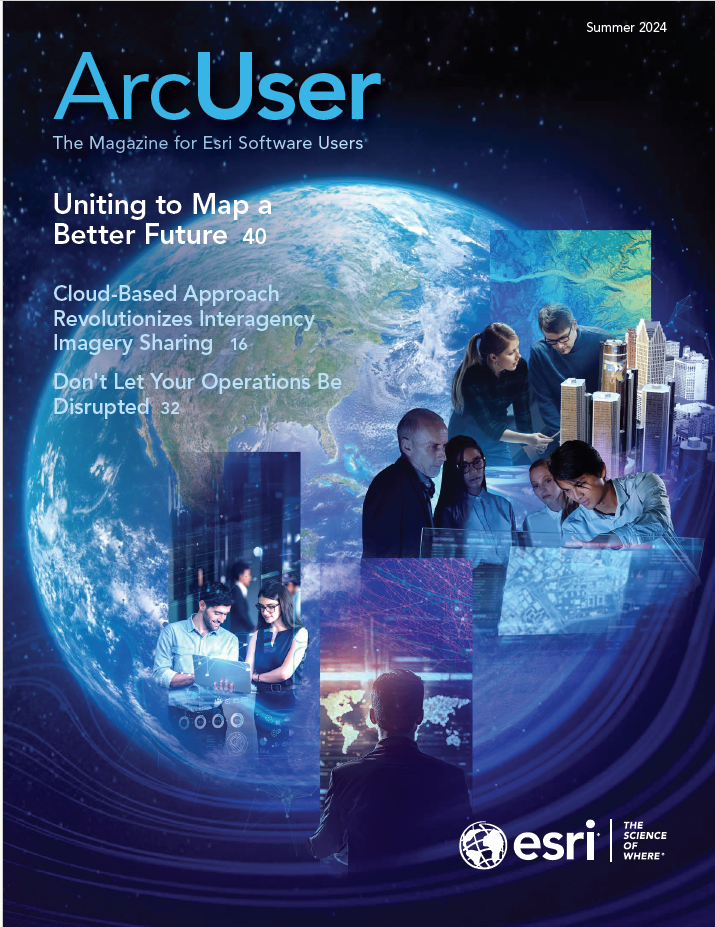Esri’s updated user types deliver secure, flexible, and expanded access to ArcGIS. By providing different levels of access to ArcGIS, they ensure that teams can employ the technology to collaborate efficiently and increase the reach of spatial capabilities across an organization. The updated user types are:
- Creator
- Professional
- Professional Plus
- Viewer
- Contributor
- Mobile Worker
From having access to more capabilities at each role level to streamlining licensing management, the updated user types offer a range of benefits to organizations of all sizes. Organizations can extend the reach of their GIS by giving additional team members roles that allow them to collaborate with internal content and continue to provide public access to maps and open data.
Capabilities Aligned to Team Roles
User types provide each team member with role-based access to the ArcGIS capabilities, apps, and content they need to do their work. For example, team members who create content can map, analyze, and manage data to share with collaborators, who can then view it and make simple edits for accuracy.
More Flexibility in Working Environment
Whether users are working in the office or in the field, they can seamlessly use and update ArcGIS content across desktop, web, and mobile devices.
Streamlined User Type Administration
Users can be confident that their organizations are equipped with the necessary tools for success. ArcGIS capabilities, apps, and content that were once purchased and provisioned separately are now included in user types.
Scale as Needs Grow
It is now easier to add user types to an ArcGIS organization. With the updated ArcGIS user types, organizations can progressively expand their capabilities as needed. Users simply move to the next level to obtain additional capabilities.
Explore Esri’s Updated User Types
Users who need to map, analyze, and manage data can choose from among the Creator, Professional, and Professional Plus user types. Each of these user types delivers access to a complete GIS, with more advanced capabilities available at each successive role level. These user types are a common place for users to get started, regardless of whether they’re working in ArcGIS Online, ArcGIS Enterprise, or ArcGIS Pro. They offer flexibility as an organization’s needs grow by allowing users to move up to the next level, add on apps and extensions, and incorporate additional user types.

Produce and Share Content
The Creator user type is the entry point for accessing the essential capabilities of ArcGIS to produce dynamic maps and share content across an organization through a variety of prebuilt apps. Creator users can grant access and manage groups, members, and content, facilitating smooth collaboration. They can also enable an organization’s mobile workforce by assigning tasks and managing work assignments. The updated Creator user type replaces the previous Creator and GIS Professional Basic user types and includes everything in the Mobile Worker user type except location sharing. Creator now provides access to ArcGIS Pro Basic, making Creator the foundational role for accessing ArcGIS capabilities in desktop and web environments.
The Professional user type provides access to advanced editing, analytics, and data management capabilities across ArcGIS. With Professional, users can create and configure utility networks and parcel fabrics to manage mission-critical systems of record. The Professional user type replaces the GIS Professional Standard user type. It includes access to ArcGIS Pro Standard and everything in Creator.
The Professional Plus user type enables users to create production-ready cartography, make GIS 3D, and perform comprehensive analysis that scales to big data. Professional Plus users can leverage machine learning and deep learning models to perform end-to-end AI workflows. The Professional Plus user type replaces the GIS Professional Advanced user type. It now includes access to ArcGIS Pro Advanced, the most popular ArcGIS Pro extensions, and everything in the Professional user type.

Support Organizational Needs
The Viewer, Contributor, and Mobile Worker user types support specific internal organizational needs.
The Viewer user type allows users to securely view their organization’s maps, apps, and dashboards so that they can make better decisions and monitor internal key performance indicators (KPIs) and status updates.
The Contributor user type leverages enterprise integrations to ensure that organizations operate with the most up-to-date information. It empowers users to review data, make simple edits to it, and collaborate on projects using a variety of data. The Contributor user type includes everything in the Viewer user type.
The Mobile Worker user type allows organizations to streamline office-to-field connectivity with secure field apps that help users efficiently receive work assignments, update data, navigate routes both online and offline, and share their location. The Mobile Worker user type includes everything in the Contributor user type.
Everything in Viewer, Contributor, and Mobile Worker user types is included in the Creator, Professional, and Professional Plus user types except location sharing. The Location Sharing user type extension is included with Mobile Worker and can be added to Creator and higher-level user types.
What This Means for Users
The updated user types for ArcGIS Online and ArcGIS Enterprise are available to purchase. For those who already have user types, here is how the updates are rolling out:
- ArcGIS Online—Users automatically received updates to user types, including new capabilities and apps with the June 2024 update.
- ArcGIS Enterprise—Users will see the updated user types when they upgrade to ArcGIS Enterprise 11.4, which is expected in Q4 2024.
Users on older releases of ArcGIS Enterprise will see the updated user types on quotes and renewals and will continue to receive the old user types until they upgrade to ArcGIS Enterprise 11.4 or above. Additional instructions on how to access the new capabilities will be provided in the ArcGIS Enterprise 11.4 release communications.
Esri has delivered ArcGIS Pro Basic to all users on ArcGIS Enterprise 10.9–11.3 who purchased Creator user types—or received Creator entitlements that were included as part of the ArcGIS Enterprise purchase—for the duration of their maintenance or subscription term. Because ArcGIS Pro can be administered through ArcGIS Enterprise or ArcGIS Online, the updates will be reflected in the respective releases.
GIS Professional user types will be converted to the updated user type and provide access to the equivalent license level of ArcGIS Pro. For users who have purchased an ArcGIS Pro add-on license, that license will remain active until that ArcGIS Online subscription or ArcGIS Enterprise license is renewed. Any Creator user types that are part of ArcGIS Desktop entitlements will continue to be delivered with the corresponding ArcGIS Pro add-on license.