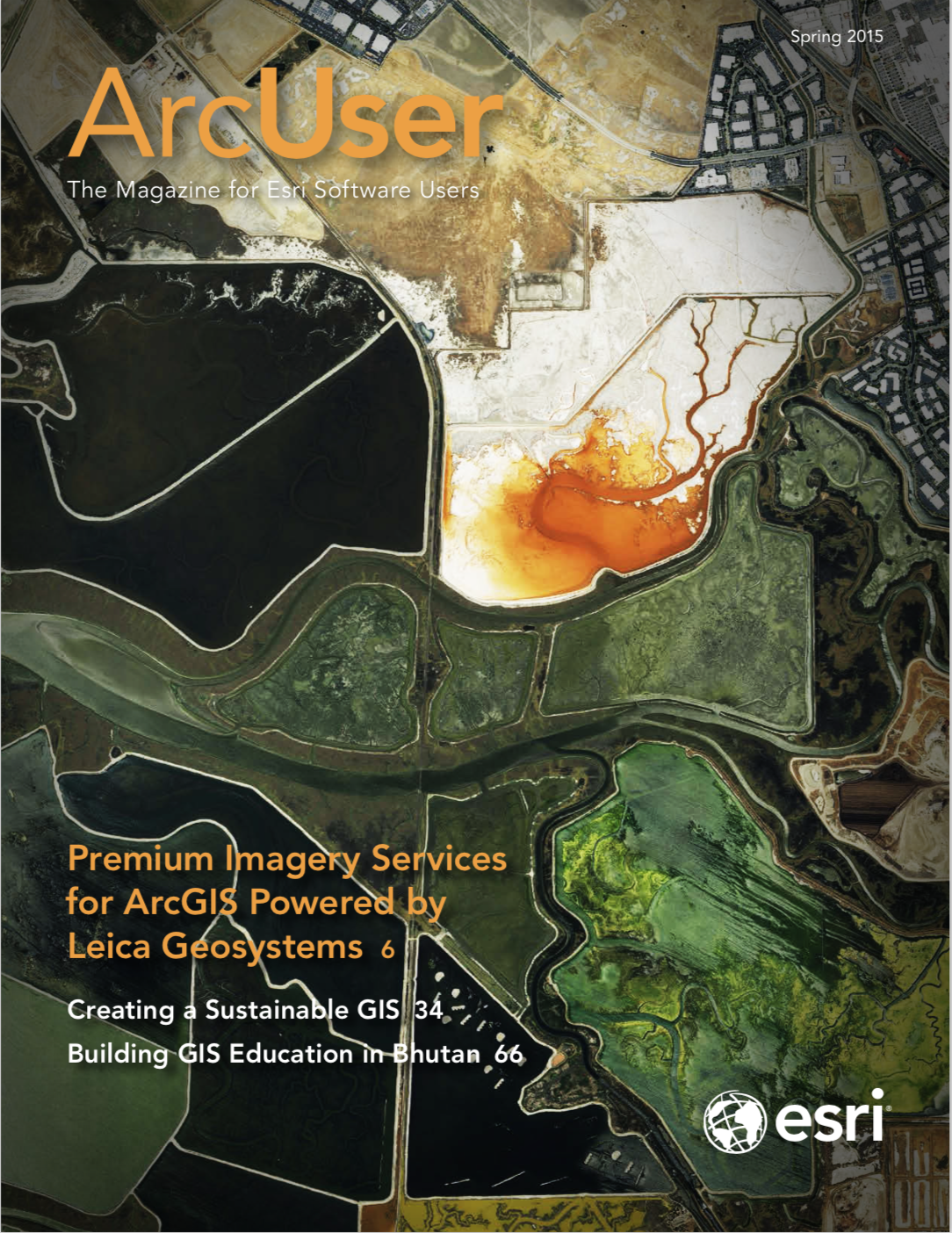1 It’s Included with ArcGIS for Desktop
An ArcGIS Online subscription comes with every ArcGIS for Desktop license that is current on maintenance. Activate your ArcGIS Online account to access rich, ready-to-use content.
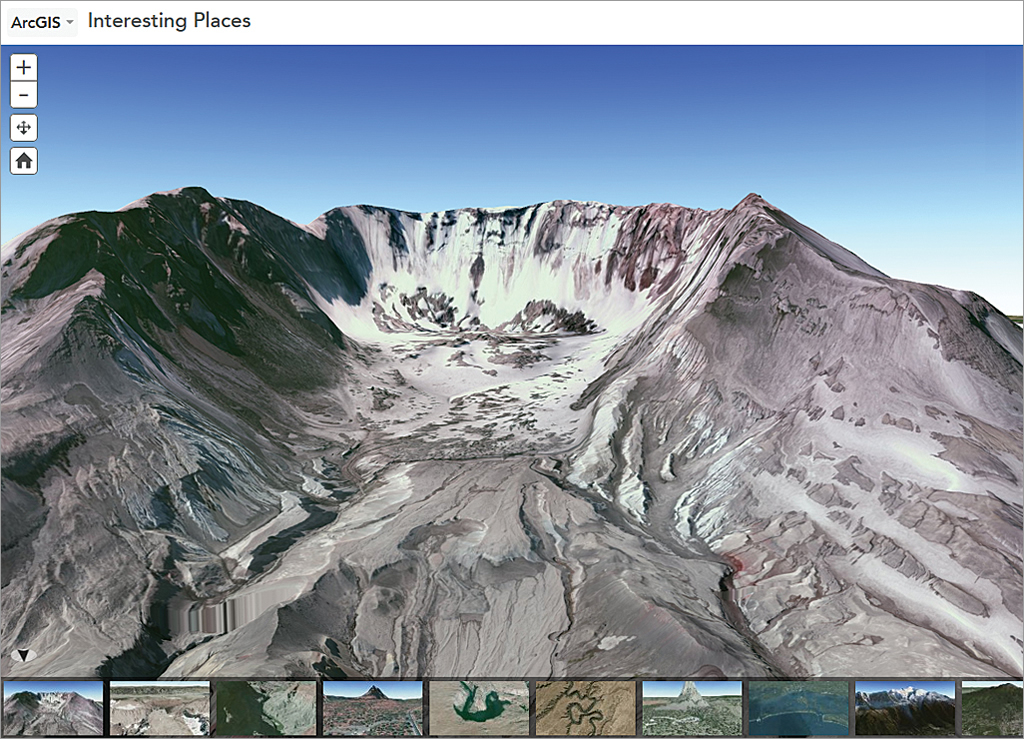
2 You Activate ArcGIS Pro through Your ArcGIS Online Account
To access ArcGIS Pro, you’ll need an ArcGIS Online named user account. ArcGIS Pro licenses are assigned and managed through ArcGIS Online. With ArcGIS Pro, you can design in 3D as well as 2D and work with multiple displays and layouts. You can publish your maps directly to ArcGIS Online and view them in the Scene viewer. Because ArcGIS Pro is a 64-bit app, it processes data faster than ever.
3 ArcGIS Online Provides All Kinds of Content
Looking for basemaps, imagery, elevation, or other data? ArcGIS Online includes a vast collection of maps and data from Esri and thousands of organizations from around the world. With the award-winning Living Atlas of the World, you can explore demographic, business, landscape, climate, and other types of maps. Esri Demographics adds contextual information about a location, such as population, household, and spending data. You can access Esri Demographics in ArcGIS Online using the Enrich Layer tool.
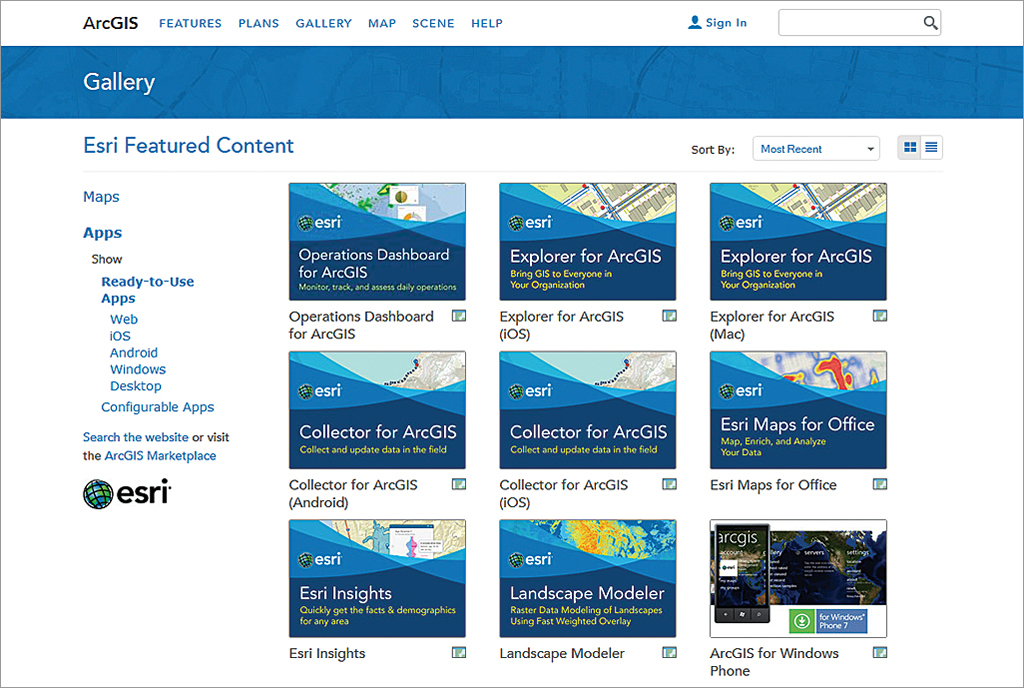
4 One Subscription Provides Access to Productivity Apps on Multiple Devices
Access the ArcGIS apps that help you work more efficiently from a browser, smartphone, or tablet. Field-workers using Collector for ArcGIS can inventory assets or monitor events. Map spreadsheet data directly in Microsoft Excel using Esri Maps for Office. All ArcGIS Online productivity apps are available to ArcGIS Online subscribers and users of ArcGIS for Desktop and ArcGIS for Server.
5 It’s Easy to Tell Your Story with Maps
Web application templates and Esri Story Map apps are easy to configure. Combine your maps with other content using these resources to deliver a focused and elegant user experience.

6 Create Custom Apps without Coding
Create HTML/JavaScript apps that run on any device and let Web AppBuilder for ArcGIS do the heavy lifting. Choose from ready-to-use widgets and themes to build an app with a custom look and feel within minutes.
7 Useful Tools at Your Fingertips
ArcGIS Online provides geocoding, routing, and directions tools. World Geocoding supports gecoding for more than 100 countries so you can use it to find an address, a place of interest, or perform reverse or batch geocoding. The ArcGIS Online Plan Routes tool generates efficient routes that can save time, manage fuel usage, and limit air pollution. Add turn-by-turn directions to a map and optimize the route. Schedule deliveries for multiple vehicles, assign route stops by driver, and include time windows for deliveries.
8 Go Deeper with ArcGIS Online
Use the analytical tools available from ArcGIS Online to find patterns and relationships in your data related to proximity and connection. Display analysis results in a map. Discover insights that will lead to better decisions.
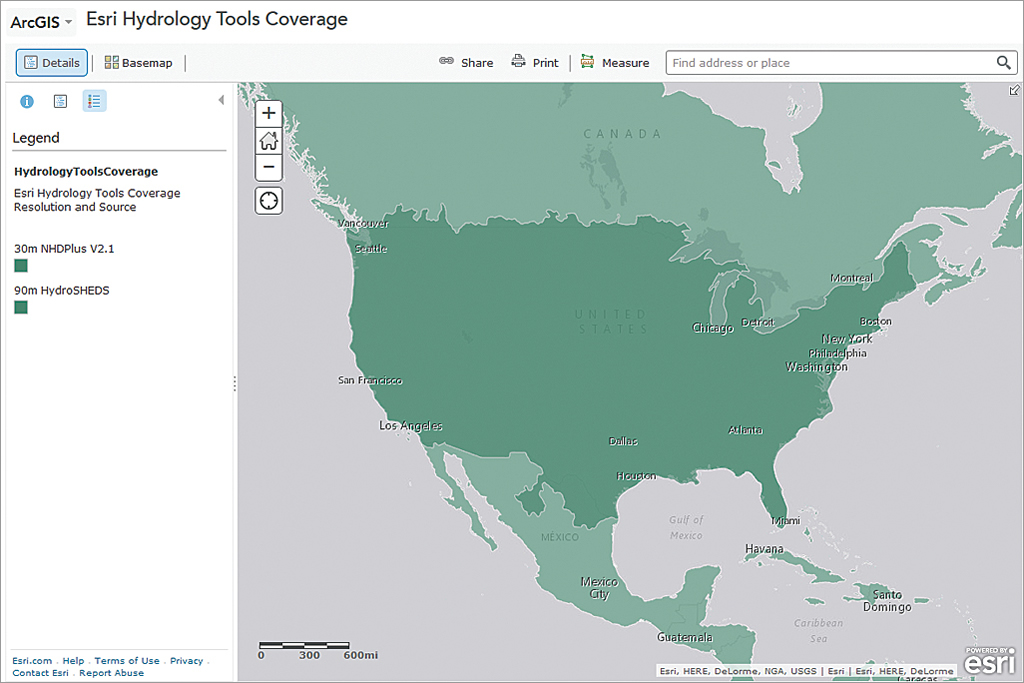
9 Get Solutions for Your Industry
ArcGIS Online provides access to ArcGIS Solutions, template maps, and apps tailored to specific industries and aspects of local government. You have everything in one place. These solutions can be configured with the ArcGIS platform and used to improve operations and service delivery.
10 Resources for Developers
Whether you are a developer in a start-up company or part of a large enterprise, ArcGIS for Developers has the tools for building geoenabled web, mobile, or desktop apps. Sign in using an ArcGIS Online organizational account to use all the developer tools. Access web APIs and ArcGIS Runtime SDKs; ready-to-use content, such as basemaps and imagery; and Esri cloud services, such as geocoding and spatial analytics. It’s easy to get started with the free development and testing account. Esri has flexible monthly plans once you are ready to deploy your app.