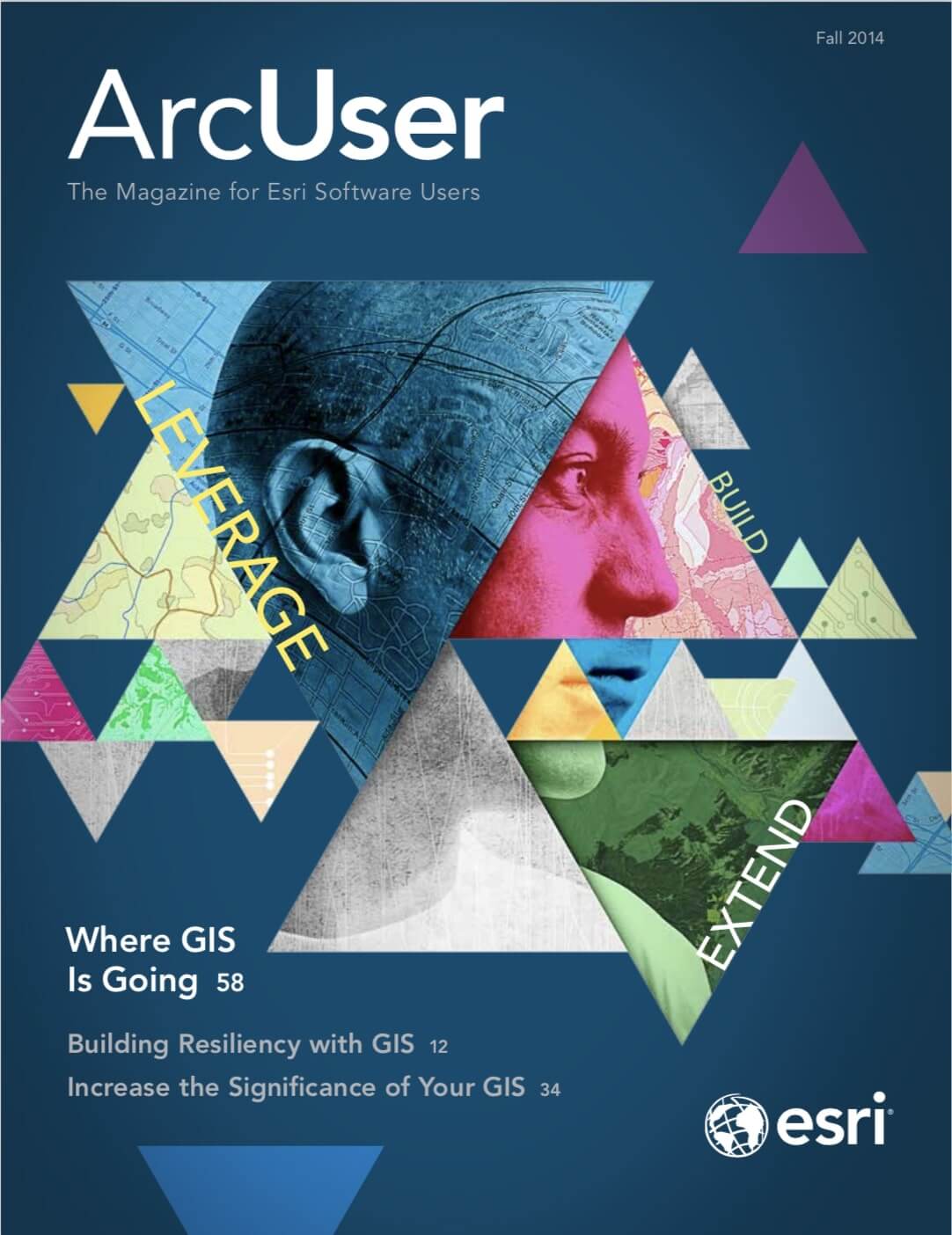You can now discover, view, and share maps on your Mac or iOS device using Explorer for ArcGIS, one of the many ready-to-use apps available at no cost from Esri.
Download the Mac app from the Mac App Store or ArcGIS Marketplace to your Mac desktop or laptop. Download the iOS version from the iTunes Store. If you are an ArcGIS Online subscriber and/or have a Portal for ArcGIS account, simply download the app, sign in, and begin exploring your maps and data. You can also try out Explorer for ArcGIS using a trial ArcGIS Online subscription. Sample maps are included.
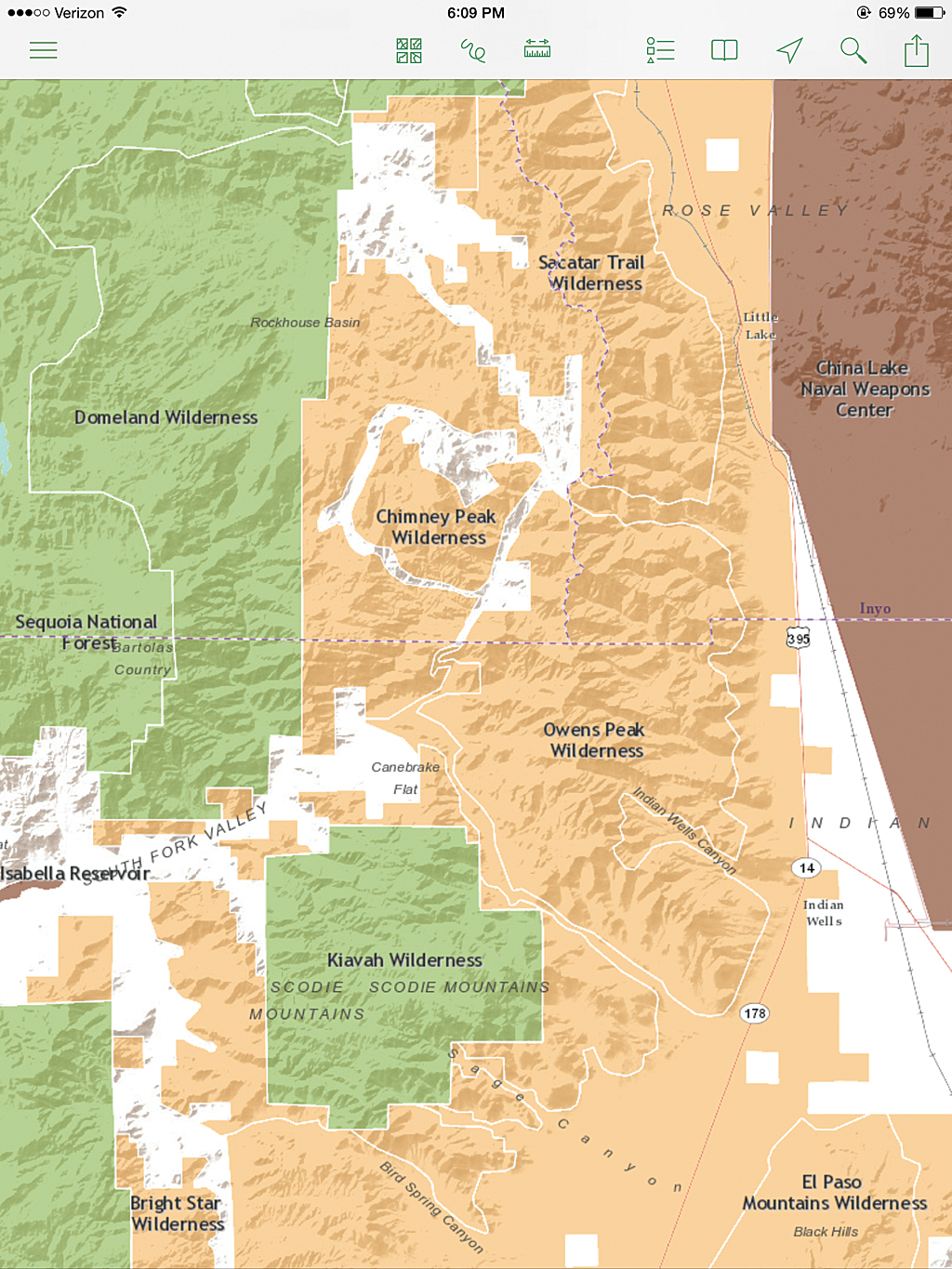

Explorer for ArcGIS lets you see data in a geographic context and use maps to make more informed decisions. You can access maps authored by you or others within your organization and share them on Macs or iOS devices. It requires no GIS experience, so others in your organization can begin immediately accessing maps, searching for and visualizing data, and briefing stakeholders.
Tools for interacting with the map are simple and contextual. You can open and view multiple maps at the same time; dock and undock pop-up windows, and go full screen to take advantage of Apple’s Retina display. You can search for information about organizational assets, easily share that information, and use the sketching tool to mark up maps. Use the Explorer for ArcGIS interactive presentation feature to brief stakeholders using map slides that contain visible layers, an extent, and a title. You can interact with a live map during your presentation, viewing pop-up windows and sketching without interrupting your presentation.
An Android version of the Explorer for ArcGIS app will be available later this year. To learn more about Explorer, visit esri.com/explorerapp.