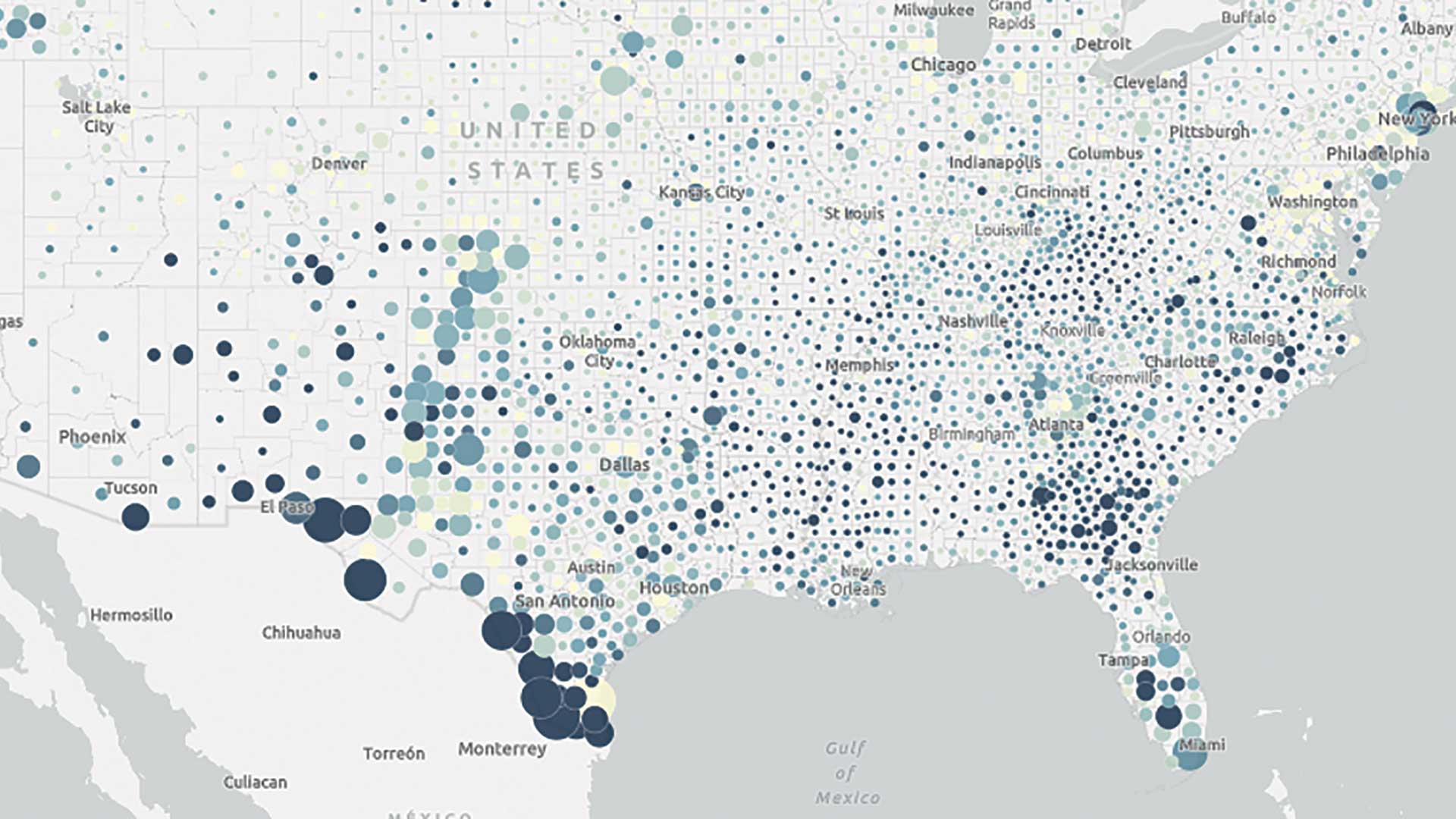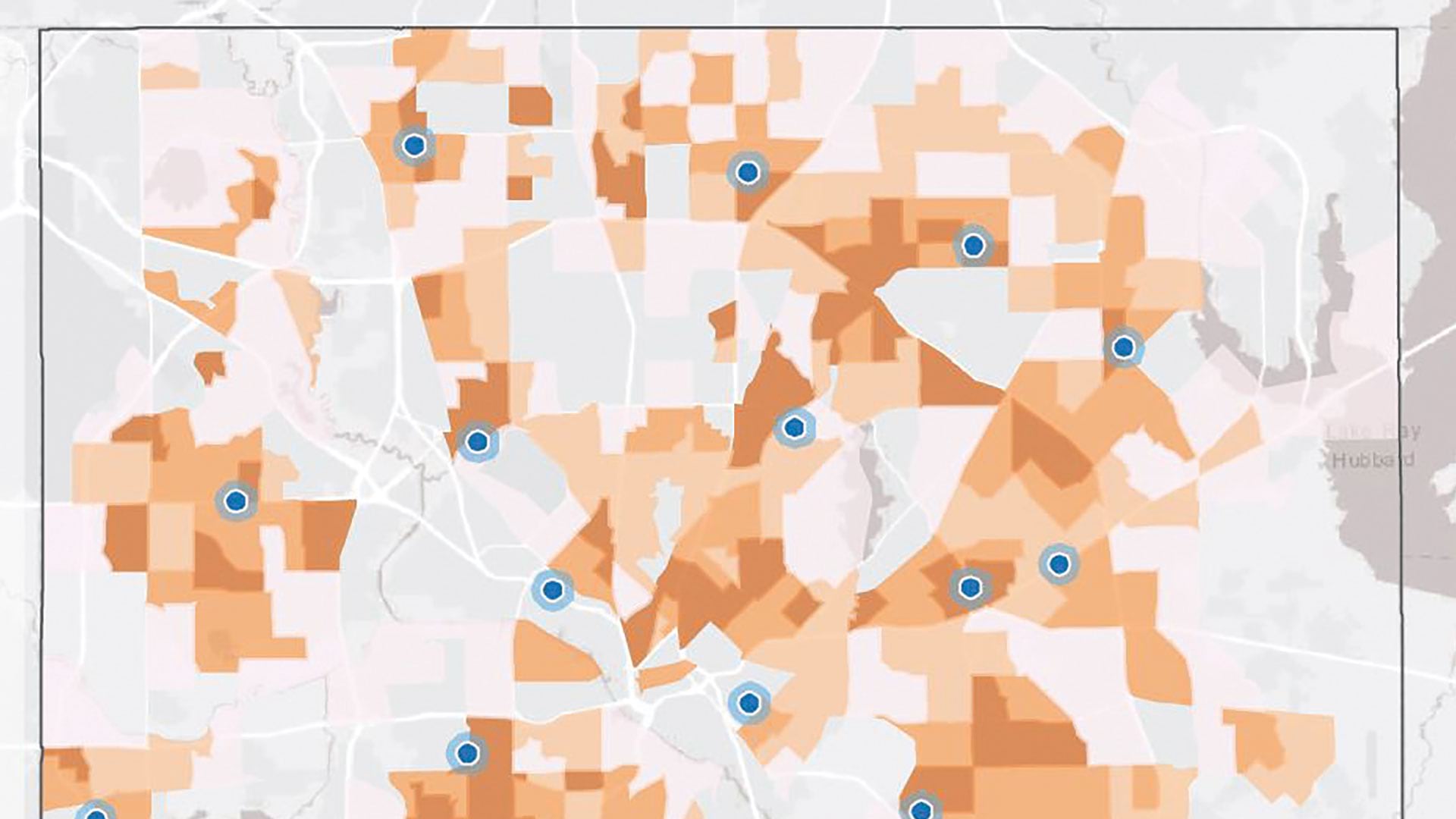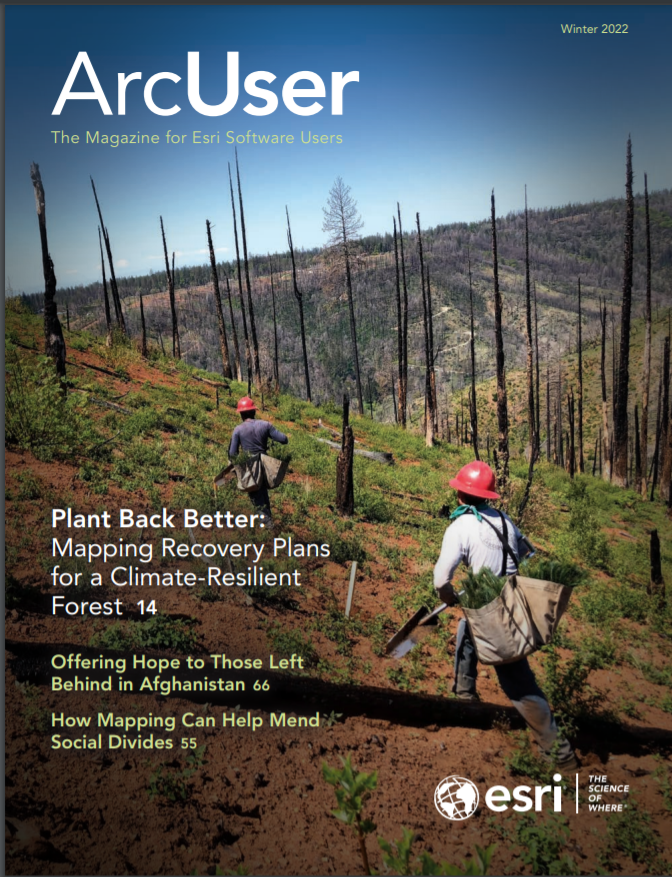ArcGIS Instant Apps, available in ArcGIS Online with the June 2021 release, provides focused interactive experiences with maps and data quickly by applying app templates available from a library.
Those templates can be accessed from three locations in the ArcGIS Online interface: under the Content page, on the map item details pages, and in Map Viewer. All methods of accessing the ArcGIS Instant Apps go to a template library that guides the user through the app selection process and highlights templates that are popular, updated, or new. Use the My Apps tab to configure, copy, or delete existing apps. Each template has a specific purpose such as comparing two things, getting directions, viewing a gallery, or finding something nearby.
Two configuration experiences—Express Setup and All Settings—are available. With the Express Setup option, a useful app can be configured within five minutes. The All Settings option gives additional capabilities. Either choice provides a responsive app that will work on mobile phones, tables, and desktops. Apps are localized to support multiple languages and are accessible to people using assistive technologies.
Countdown is the newest template to join the Instant Apps gallery, which also includes 3D Viewer, Attachment Viewer, Category Gallery, Imagery Viewer, Interactive Legend, Media Map, Minimalist, Nearby, Portfolio, and Zone Lookup. Instant Apps offers the ease of fast, intuitive creation workflows along with the flexibility to build a custom app that is designed to share a map through a focused experience. The apps are developed to detect the locale settings configured in the browser and translate all text to the appropriate language. All apps are designed to be responsive for use in browsers on desktops, mobile phones, and tablets. The apps have been developed with support for keyboard-only navigation and screen reading software.
Want inspiration? Browse Esri Community to see what others are doing with Instant Apps or share apps.