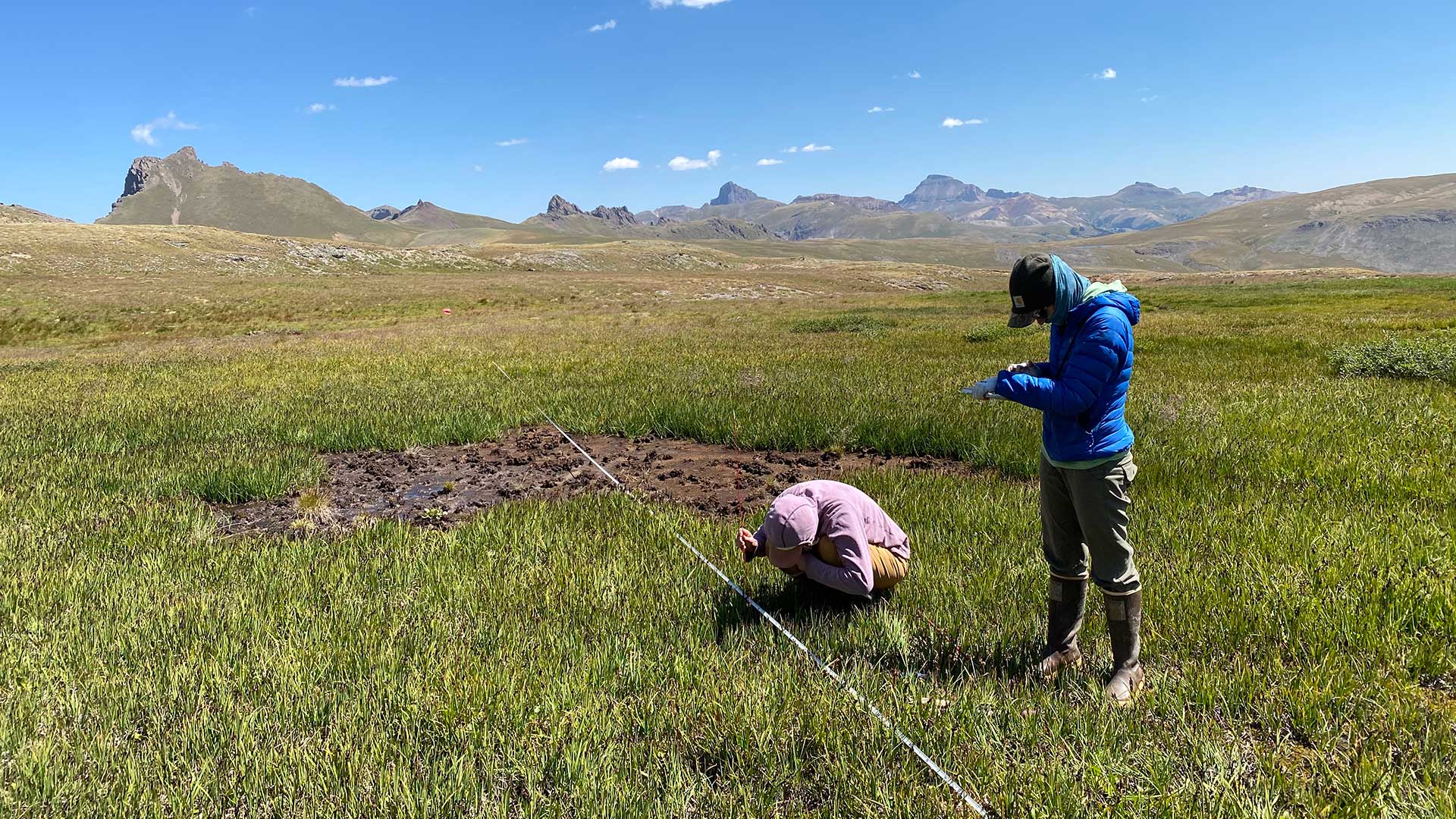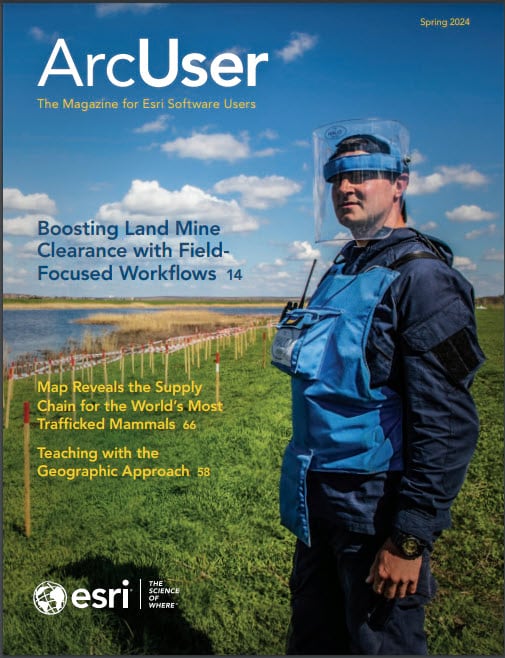Attention land records managers: Esri will be retiring and no longer supporting ArcMap as of March 2026. It may seem far away, but it is coming fast. Proper preparation is the key to successfully migrating from ArcMap to ArcGIS Pro. If your organization hasn’t already completed the transition, you cannot afford to wait. Get organized and approach the process with confidence and complete it before deprecation to avoid operating an unsupported system that is vital to your organization.
ArcGIS Parcel Fabric, the new parcel editing solution in ArcGIS Pro, is highly configurable and efficient and replaces customized workflows in ArcMap. Many organizations report a 50 percent increase in parcel productivity after it is adopted.
For some organizations, migrating seems like a daunting task. There are concerns about retraining staff and managing the migration workload and whether current functionalities will be replicated. There are also concerns about how Parcel Fabric works with third-party tools. All these concerns can make the process seem like a challenge and prevent organizations from moving forward.
But what does parcel migration to ArcGIS Pro really look like? Keep reading this article to learn five tips that will help overcome concerns that might be stalling your migration progress.
1. Learn about licensing needs.
Identifying the organization’s licensing needs will help tremendously in the planning process, from budgeting to learning which licenses individuals will need in relation to their job roles.
2. Get help.
For many organizations, working with a partner who is an expert in parcel records and Parcel Fabric migration to ArcGIS Pro makes sense. Since this is a one-time task, having staff members learn how to perform the migration may be inefficient and reduce their ability to fulfill their regular responsibilities. As the deprecation of ArcMap approaches, the pipelines for many vendors that perform ArcMap to ArcGIS Pro parcel migrations are filling up, so contact vendors soon. To find recommended partners, reach out to peers in neighboring counties or ask your Esri account manager.
3. Discover what’s possible.
Parcel Fabric has functionalities that do not exist in ArcMap that can increase speed and improve performance. If you have been using customizations in ArcMap, using ArcGIS Parcel Fabric and ArcGIS Pro will mean a lot less work. Work with your Esri account manager to understand what’s new and how it can meet your organization’s needs.
4. Evaluate how third-party tools will be managed.
If your organization’s parcel data connects with other systems to offer additional capabilities to users, investigate how these connections will be handled in ArcGIS Pro. Some third-party capabilities are being included in ArcGIS Pro tools while others may need to be reconnected to the data once migrated.
5. Learn about training options.
Esri Academy offers a learning plan, Parcels and Land Records Management Essential Skills, that will help educate staff members. The curriculum consists of a mix of videos, web courses, seminars, and instructor-led courses. In addition, partners may also offer training options that make sense for your organization. Work with your Esri account manager to learn what’s available.
These tips can help your organization move forward in the journey from ArcMap to ArcGIS Pro. Share ideas and strategies for parcel migration on Esri Community (community.esri.com). If you are looking for a partner to help with your migration, reach out to Pro-West & Associates (www.prowestgis.com/contact), an Esri Parcel Management Specialty partner.