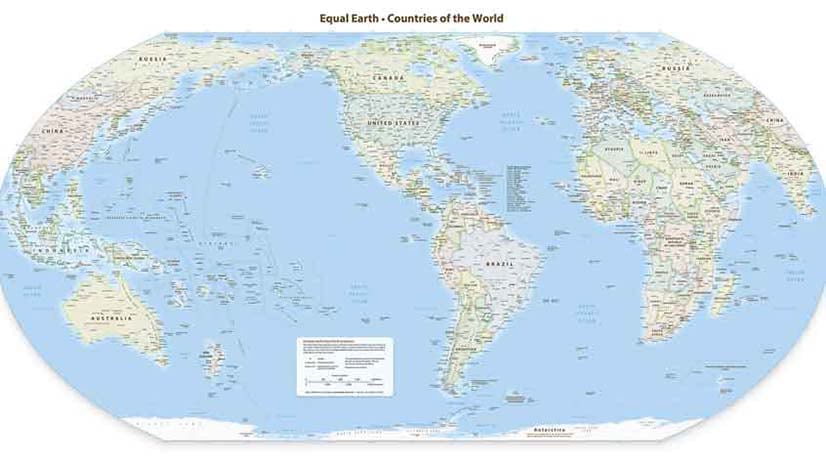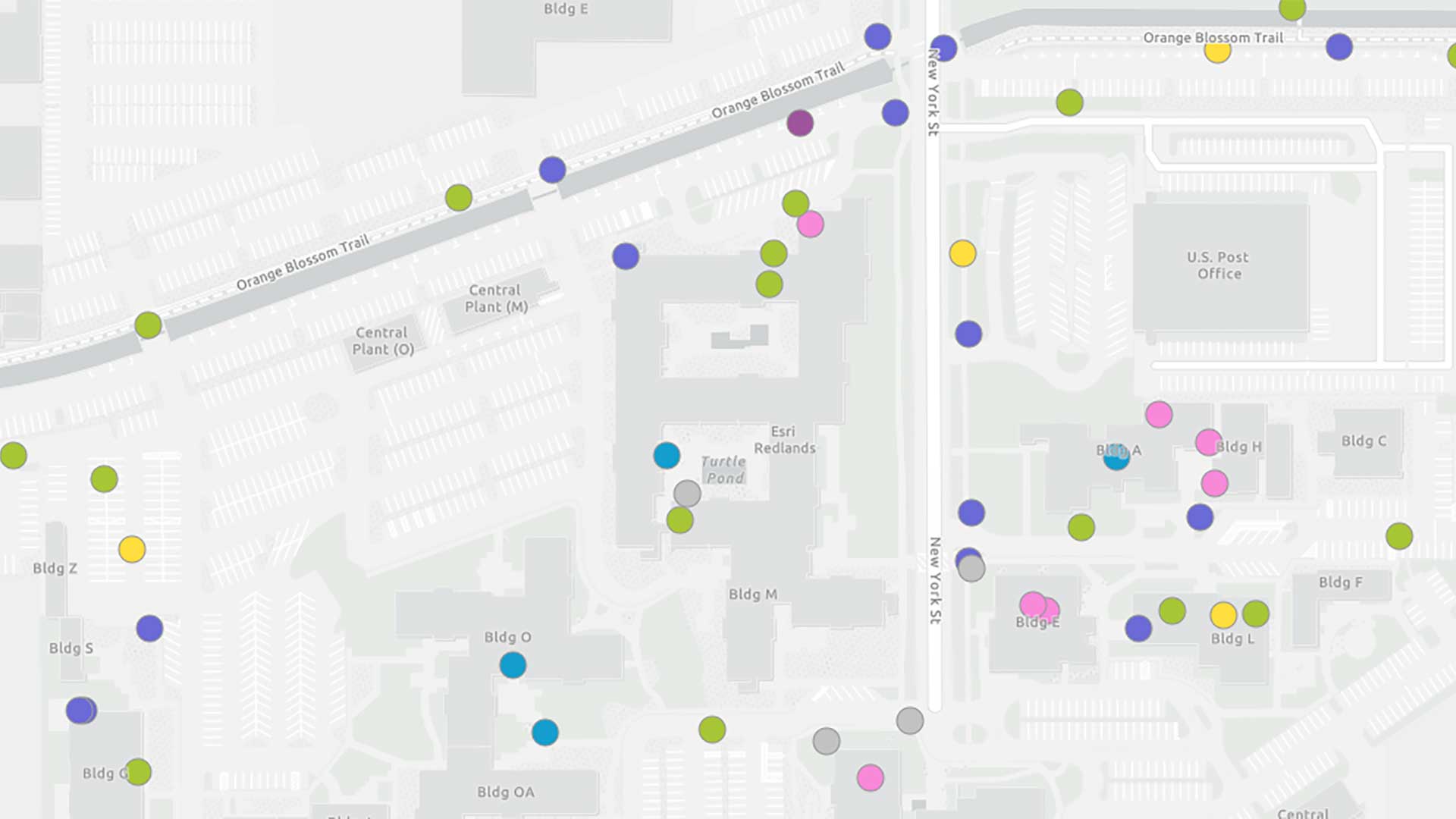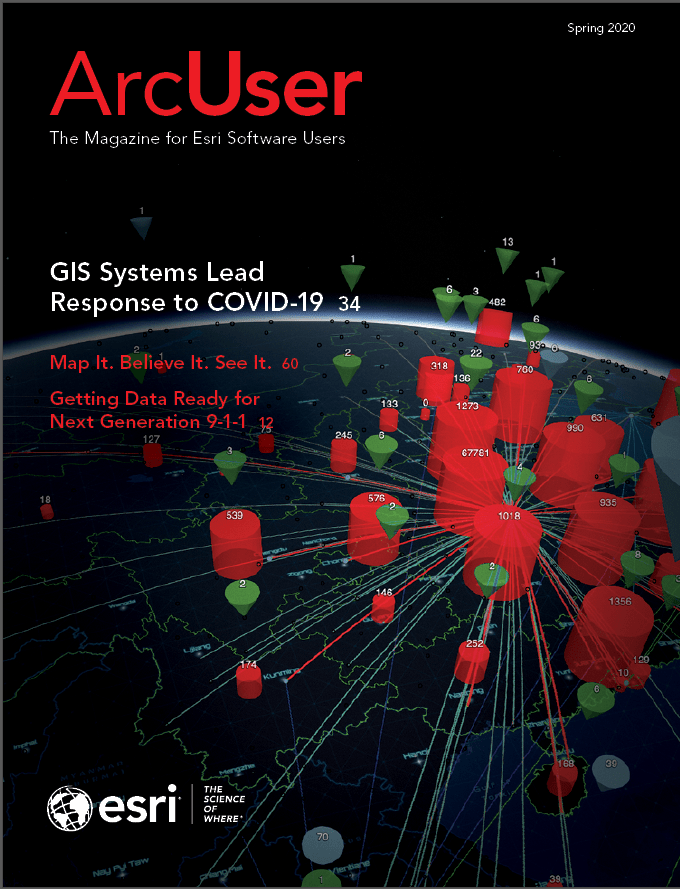As a GIS analyst for the City of Waterloo, Ontario, in Canada, I get to work with amazing teams doing GIS analysis, creating maps, and sharing technical and creative resources. If you visit my website, you might notice that I am especially fond of maps that have a hand-drawn, tactile charm. Why should maps be sterile?
As a civic geographer (a GIS analyst who works for a municipality), I often see the renderings of landscape architects and architectural draftspeople. I admire the hand-drawn, artistic quality that they bring to their work. They fluently render worlds that don’t quite exist yet—plans and ideas—so a sketched and painted approach is totally appropriate and beautiful. I have felt drawn to them myself. I have seen requests from GIS users for symbols that replicate typical landscape, site plan, and architectural drawings stylistically while providing some cartographic flair and sketchy imprecision for their spatial data.
So, I opened a project in ArcGIS Pro and began creating point, line, and polygon symbols that echo a hand-drafted aesthetic. When I was happy that the features I was symbolizing looked convincingly landscaped, I saved them to a style that I had created. In ArcGIS Pro, a style, is a collection of saved symbols that can be easily reused within all your projects and shared with your team or anyone in the ArcGIS Pro user community. The graphic capabilities of ArcGIS Pro enable some amazing—and even convincingly realistic-looking—symbology. Anyone can make styles. If you can apply symbology, you can create a style. I named this style Draft Sketch.
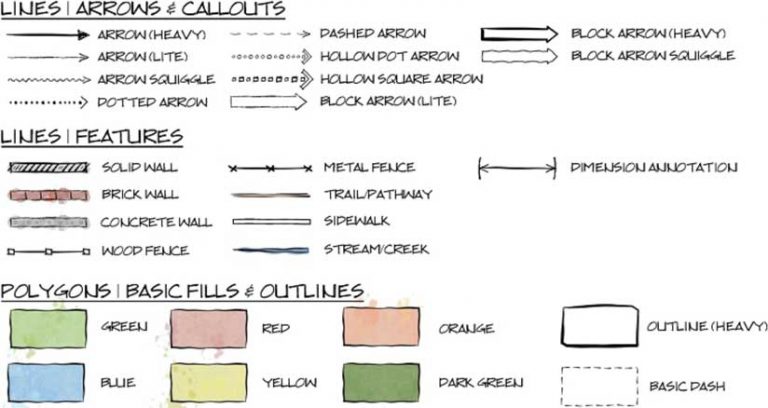
I am very excited to share the Draft Sketch style. I am constantly improving and adding to it. If you would like to download and install the Draft Sketch style. It consists of a collection of symbols that can be used to render your GIS data with the facade of a bespoke architectural drawing or landscaping sketch.
Let’s take a closer look.
These symbols have been meticulously crafted by hand (actually by mouse) to give your spatial data some of the unique visual qualities of hand-drawn plans, right in ArcGIS. These qualities include
- Line weight variation and wobble.
- Inky water color splotches.
- Paint bleed.
- Subtle sketched overshoots at vertices.
The Draft Sketch style provides symbols for features at various scales, so you can apply the right sort of symbology based on the extent of your map. The style includes must-haves like a fountain polygon and tree point or polygon symbols at various sizes. Some symbols use a buffer effect, so you have full control over symbol dimensions.
If you are interested in adding, modifying, or crafting this style to your own purposes, dig into Field Notes Raw Assets, the graphic assets that I used for all the Draft Sketch symbols. These are also the same graphic assets I used to build an earlier style, Field Notes, which I also encourage you to check it out. If the culinary world can deconstruct dishes, I think you should be able to deconstruct cartography—in fact, I encourage it!

These symbols are just the beginning. This style is by no means complete, so I’d love to hear some feedback via the comments section of the Draft Sketch item on ArcGIS Online. If there’s something you’d love to see in a future iteration of this style, submit in the comments, and I’ll do my best to incorporate it.
In the meantime, I hope you enjoy this style and it invites looks of envy from the planners and drafters in your organization when you use it.