Training
Speed Up Productivity with ArcGIS
Developed and delivered by in-house experts, instructor-led trainings provide demonstrations and hands-on software exercises, problem-solving scenarios, and interactive discussions with learners who contribute their own real-world experience. Participants learn technical skills that can be applied immediately on the job. The following new and updated courses are available now:
- Creating Stories with ArcGIS: This course teaches participants the concepts, best practices, and decisions that need to be made when using ArcGIS StoryMaps.
- Introduction to GIS Using ArcGIS: Attendees gain experience using GIS maps to visualize and explore real-world features, analyze data, and share maps and other resources.
- Introduction to Indoor Mapping Using ArcGIS Indoors: Anyone looking to get started with ArcGIS Indoors can learn how to prepare building data, load floorplan data, create an indoor network, and more.
Instructor-led classes are taught in person, online, and as private training events for groups. Attendees of private training events can also add a day of instructor coaching to reinforce the knowledge and skills they gained through the training. Instructor coaching consists of in-depth discussions and demonstrations that are tied directly to an organization’s workflows, environment, and data. Additionally, an Esri Training Pass can streamline access to the courses above and all of Esri’s instructor-led training options.
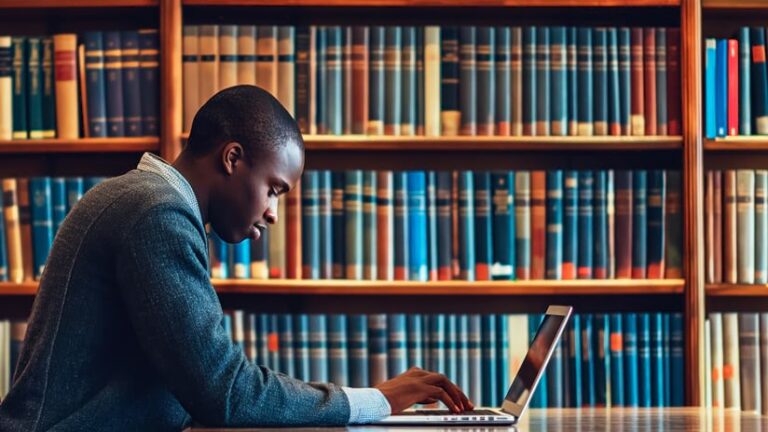
Make a Bigger Impact with GIS
Adoption strategy workshops can help organizations elevate the impact of their GIS programs and increase user adoption. These one-day interactive trainings prepare leaders, project stakeholders, and change influencers to communicate more effectively, enhance resilience to change, and align GIS adoption with an organization’s strategic goals.
- Communicating and Collaborating for ArcGIS Success: Participants learn about behavioral preferences and how to foster trust, collaboration, and productivity.
- Building Organizational Agility and Enabling Change in a Geospatial World: Attendees discover new ways to think, act, and react when implementing geospatial strategies.
- Creating Organizational and Geospatial Resiliency: Participants learn how to apply robust strategies to implement new ideas effectively.
Stay Up-to-Date—the Easy Way
Live training seminars from Esri Academy are an easy way to get tips and learn from experts in real time. These one-hour, no-cost seminars teach best practices and highlight what is possible with GIS and ArcGIS technology. Each live seminar is presented twice (on a Thursday), recorded, and made available for free. Recent recordings include the following:
- Python 101 for ArcGIS
- Discover Express Mode in ArcGIS Experience Builder
- Power Data-Driven Decisions with ArcGIS Dashboards
Find upcoming training seminars. View all recorded seminars.
A Massively Popular Way to Learn
To gain experience with ArcGIS and understand how trending topics can apply to anyone’s workflows, take one of Esri’s free massive open online courses (MOOCs). They offer videos, guided exercises, discussion forums, and a certificate for course completion. Esri provides all the ArcGIS software needed to participate. Registration is currently open for the following MOOCs:
- Running April 9–May 7, Make an Impact with Modern Geo Apps teaches participants how to fuse location data, Web GIS capabilities, and narratives into immersive app experiences for desktop, web, and mobile users. Register by April 16.
- In session again September 17–October 29, Spatial Data Science: The New Frontier in Analytics focuses on data-engineering workflows and helping users gain insight from data by leveraging spatial methods and algorithms, regression analysis, deep learning models, space-time cubes, and more.
Certification
New Certification Exams
The Esri Technical Certification Program helps individuals gain confidence and establish credibility that fuels personal, professional, and business growth. The following new exams are available now:
- ArcGIS Pro Foundation 2025: Qualified candidates have less than two years of applied experience using ArcGIS.
- ArcGIS Pro Associate 2025: Candidates must have two to four years of experience using ArcGIS.
- ArcGIS Pro Professional 2025: Candidates need at least four years of experience using ArcGIS.

