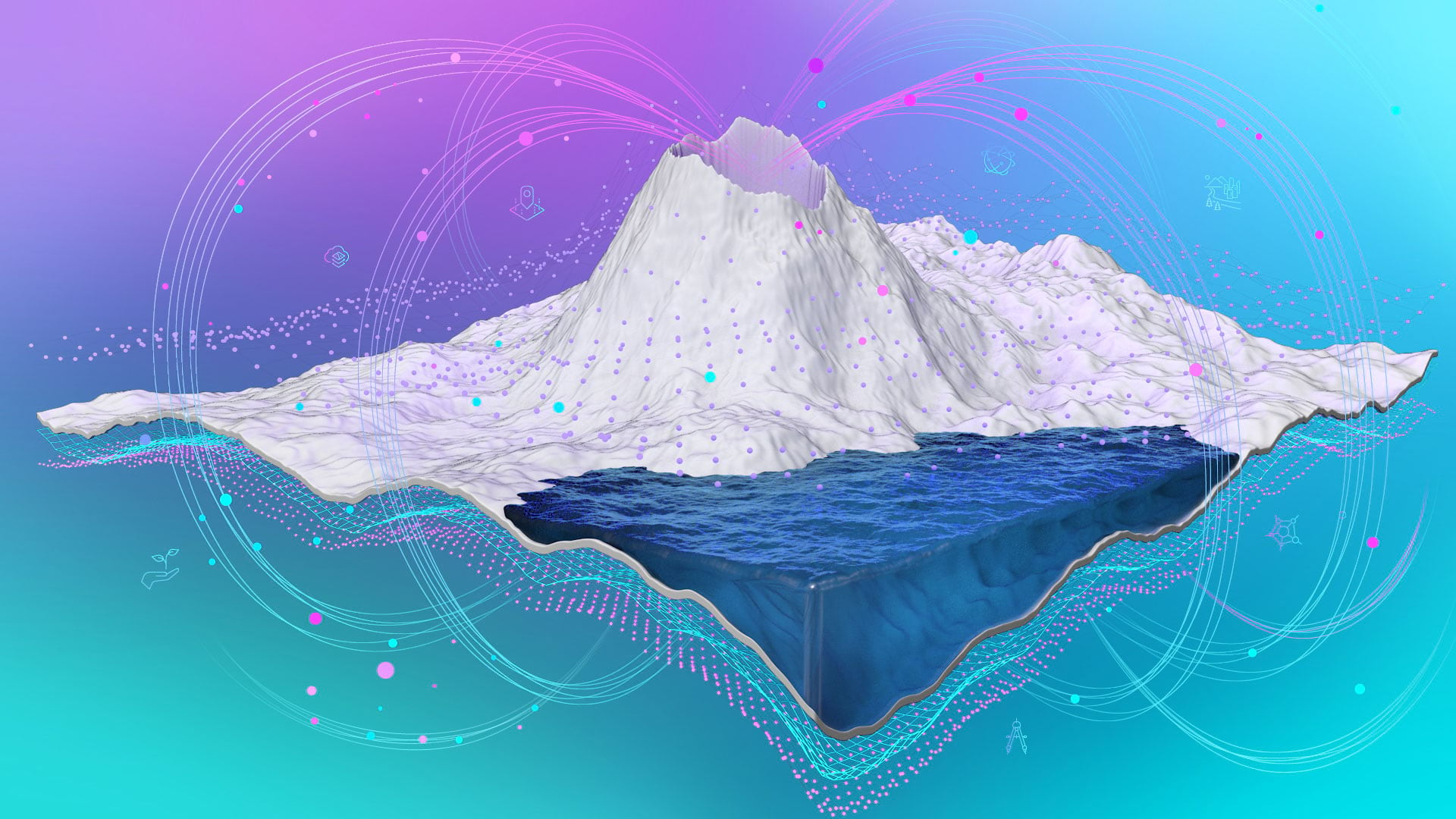Managing IT infrastructure can pose many challenges, such as dealing with unplanned outages, handling security breaches, and overseeing software updates. A skilled and knowledgeable IT team can help an organization streamline operations and keep business moving.
The Enterprise Geospatial Solutions (EGS) team at ExxonMobil—one of the largest integrated fuels, lubricants, and chemical companies—is the IT group that manages the global organization’s ArcGIS infrastructure. The team also enhances system performance and resolves technical issues for ExxonMobil’s thousands of employees, who range from scientists and engineers to researchers.
Given that ExxonMobil operates in more than 60 countries, the EGS team is responsible for managing a large global enterprise system. Over the years, there’s been steady growth in the company’s organizational usage of the ArcGIS Enterprise system, but this led to increased downtime and latency problems. The team wanted help with monitoring system performance to stay ahead of any technical issues. So in 2023, the EGS team partnered with Esri to configure ArcGIS Monitor, which offers tools to monitor the health of an enterprise GIS deployment.
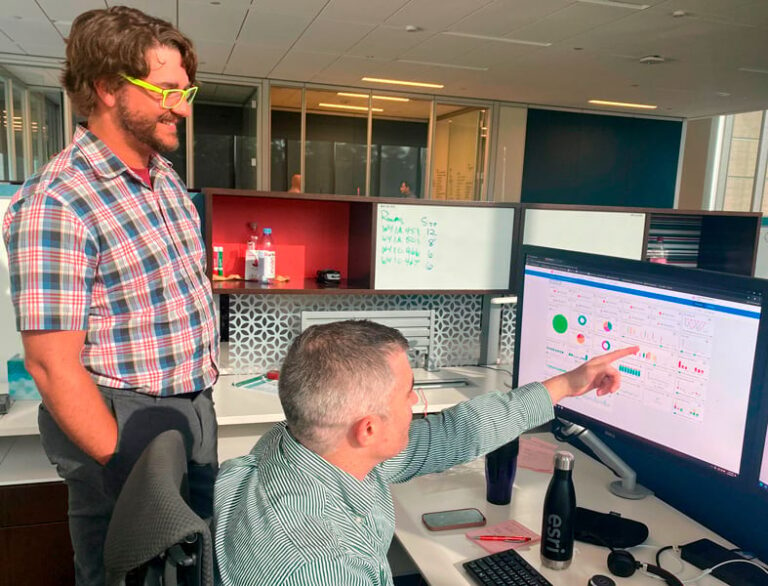
Using ArcGIS Monitor has helped the EGS team more proactively address technical problems. It has also provided EGS employees with more insight into the system, helping them deliver the critical GIS services that ExxonMobil staff rely on.
Technical Issues Without Notice
ExxonMobil’s comprehensive GIS includes ArcGIS Enterprise (Portal for ArcGIS and more than 40 ArcGIS Server sites), multiple ArcGIS Online subscriptions to support field operations, and ArcGIS Pro.
The main ArcGIS Enterprise portal is in ExxonMobil’s headquarters in Houston, Texas. This is what staff members primarily utilize, along with two smaller Enterprise portals in Qatar and Papua New Guinea. Within the past year, between 5,000 and 8,000 staff members have actively used a portal, according to Nicholas Chase, GIS system architect for the EGS team at ExxonMobil.
Over the last 10 years, the EGS team has expanded its use of Web GIS, but it didn’t have the tools to track the growing system and monitor its performance.
“As [the system] grew and more people were using it across the entire organization, it became really [disconcerting], as the central support team, to find out about a server outage from our users,” said Chase.
ExxonMobil staff were largely using ArcMap. But then more users began to transition to Web GIS, and there was an uptick in the use of more simplified web apps and solutions. That’s when the system started experiencing technical issues.
In 2018, for example, around 500 services were running on ArcGIS Server. The GIS server kept crashing, and the EGS team wasn’t aware of the technical issues until users brought it to their attention. A similar instance occurred in 2023 when a GIS server was overwhelmed with a large number of services. The EGS team had to manually shut things down and reset the maximum number of services allowed to run to prevent any further issues.

In the fall of 2020, the main GIS server in Houston became unstable, and services were crashing without notice for more than a month. EGS personnel spent time after hours reducing the minimum and maximum service instances that could be running for 350 or more services.
In 2023, technical issues continued, with Qatar portal users reporting severe latency—long delays in the time it takes for data to transfer across a network. A hosting server in Houston also became overloaded. This can result in performance issues or server failure.
The EGS team wanted a solution that would help improve performance and get staff the data they needed to troubleshoot faster. They also wanted to be able to display metrics visually and collect and retain performance data for an extended period of time.
Assistance with Implementation
Although the EGS team originally deployed ArcGIS Monitor in 2020, using version 10.8.1, staff did not have the time or resources to properly optimize the deployment, according to Chase and Paul Sanders, product owner for the EGS team at ExxonMobil.
“We’ve been using some version of Monitor in limited capacity going back 10 years maybe,” said Chase. In 2018 or 2019, the team “tried to install Monitor and throw resources at it,” he added. But they needed some assistance.
Traditional monitoring tools for server environments allow users to monitor things like storage capacity and focus primarily on infrastructure, but Monitor works specifically with ArcGIS technology.
“The real benefit of Monitor is the integration of the different components of the ArcGIS infrastructure…specifically the services and being able to look at your services, what’s running, and see down to the individual service level,” said Sanders. “That’s a huge positive.”
The EGS team connected with Andrew Sakowicz, an associate director with Esri Professional Services, who helped configure version 2023.3.1 of Monitor during a three-day on-site workshop in 2023. The team also received valuable post-engagement support when making necessary tweaks to the implementation.
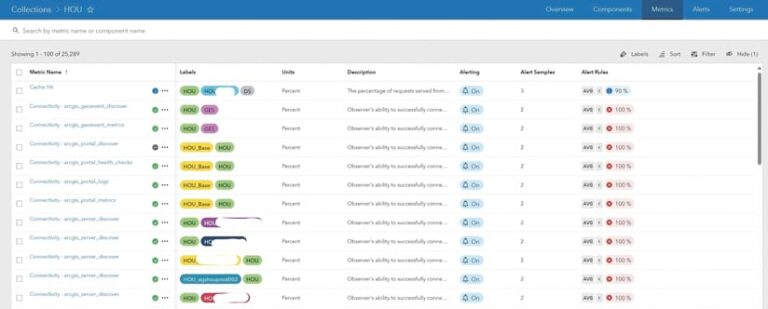
“If I were to try to do these visualizations myself individually…it would take forever. But with the Esri support, we were able to just kind of drop these into the back-end PostgreSQL database and just have them available for us to copy right to our different servers and our different sets of services,” said Sanders. “So that was a huge benefit there…having the knowledge and know-how.”
Sakowicz helped the EGS team organize within Monitor using features such as labels, notifications, and collections. As Sanders explained, each city within a deployment is grouped into collections for monitoring, with Houston being the largest. Collections are groups of components that serve as the foundation for their analysis views in ArcGIS Monitor.
Sakowicz also helped EGS team members customize their analysis views so they offer detailed metrics and can help identify trends in data. The team uses alerts in Monitor to ensure that the system is running smoothly. Team members now receive email notifications when possible performance issues are detected.
Faster Troubleshooting and Problem-Solving
The EGS team now employs Monitor to survey ExxonMobil’s entire enterprise GIS system, and this has helped identify the company’s most used GIS resources. The team monitors storage capacity, server connectivity, request response time, and CPU utilization. These metrics have made it easier for team members to understand ExxonMobil’s system and manage its GIS servers more effectively.
“When you think about traditional IT responses, it’s reactive. And [Monitor] allows us to be a little bit more proactive,” said Sanders. “We’ve gotten to the point now where the support team, if they get a ticket in…the first thing they’re checking is Monitor. It just helps us be a more effective support team for ArcGIS.”
Monitor also helps team members pinpoint the underlying symptoms of a problem. And being able to visualize key metrics enables them to troubleshoot faster. The visualizations give team members quick system details like server availability, and the additional information helps them ensure the business is operating efficiently.
Sanders and Chase also appreciate the alerts, which they configured to create visibility on potential issues. The pair can now identify what the support team deems critical and change the alerts to reflect that.
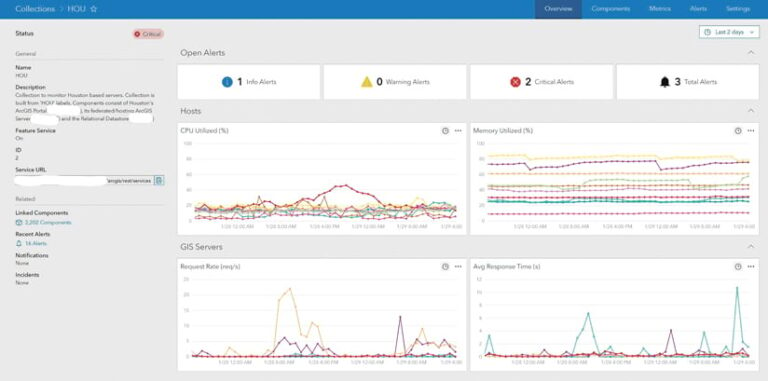
“The alerts are a hugely positive piece of it because not everybody on the team is going to log in to Monitor…on a daily basis, but they can get an email on a daily basis and see what’s going on in the system,” Sanders explained.
The metrics provided by Monitor also give EGS team members the data they need to justify requests or prove the need for resources. For example, when the server operations team recently wanted to take back cores and reduce memory due to low utilization, the EGS team was able to show that average utilization was between 60 and 80 percent during business hours.
For the Infosys part of the EGS team at ExxonMobil, Monitor is a valuable tool that helps team members administer their environment better and often leads to faster response time. The group can now address issues from staff more quickly, according to Chase, because when something is reported, team members have usually already seen the alerts and are working on a solution.
The successful deployment of Monitor has led the EGS team to make it a key component of migrating the company’s on-premises infrastructure to the cloud while redesigning its overall system. Understanding how users are employing that infrastructure and its capacity capabilities will be essential as the team designs the new system.
“When you’re building a new infrastructure and you…don’t know how the cloud infrastructure is going to work with your deployment today, Monitor is going to be really important to that because we’ll have insight into it and data behind it,” said Chase. “We’ll be able to make more proactive decisions.”