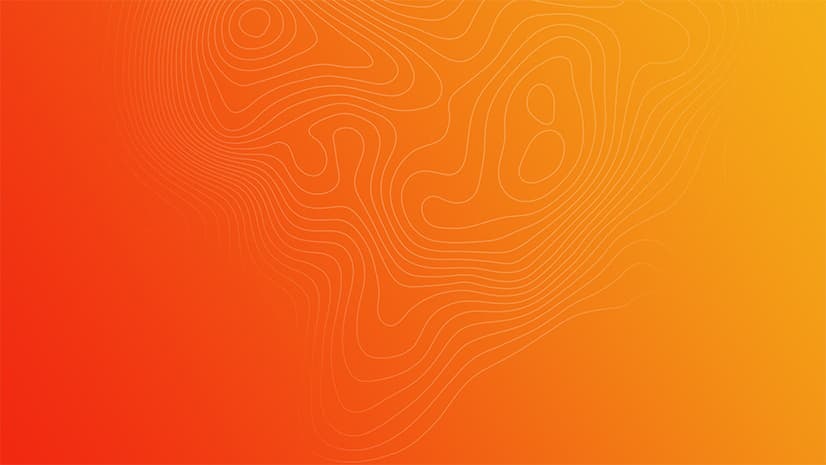ArcGIS 10.3.1 for Server is now available on the Microsoft Azure cloud platform. It allows users to quickly deploy ArcGIS for Server applications and services to the Azure cloud rather than buying and maintaining the infrastructure themselves.
ArcGIS Server on Microsoft Azure consists of Esri virtual machine images—essentially, virtual computers running in the cloud—and ArcGIS Server Cloud Builder, a free, lightweight desktop application that lets users configure and deploy ArcGIS Server sites from their desktops.
Esri customers can find this new offering in Microsoft Azure Marketplace and can use their existing ArcGIS 10.3.1 for Server Standard or Advanced licenses to activate the system. The images include everything customers need to get their ArcGIS Server sites up and running on Microsoft Azure.
Users can choose from two deployment options: a full web GIS or a stand-alone GIS server.
With the web GIS deployment option, users get a complete ArcGIS platform running on Microsoft Azure infrastructure. This option allows customers to configure a federated and hosting ArcGIS Server site. Users can create and share maps with their organizations on their own branded portal websites, via Portal for ArcGIS, to organize and control access to their organizations’ GIS assets.
Web GIS deployment also gives customers access to all the applications that come with Portal for ArcGIS, including ArcGIS Pro; productivity applications such as Collector for ArcGIS, Operations Dashboard for ArcGIS, Explorer for ArcGIS, and Web AppBuilder for ArcGIS (an easy-to-use tool for creating and configuring web apps without coding); and more than 150 solution templates.
Alternatively, customers can deploy a stand-alone ArcGIS Server site. In this configuration, users can publish maps directly to ArcGIS for Server using ArcMap. Users can set up multiple ArcGIS for Server instances and configure them as highly available clusters of GIS servers, meaning that if one instance of ArcGIS for Server fails, another instance is available immediately to ensure continuous operation with minimal downtime.
For more information about ArcGIS Server on Microsoft Azure, contact your local Esri representative.