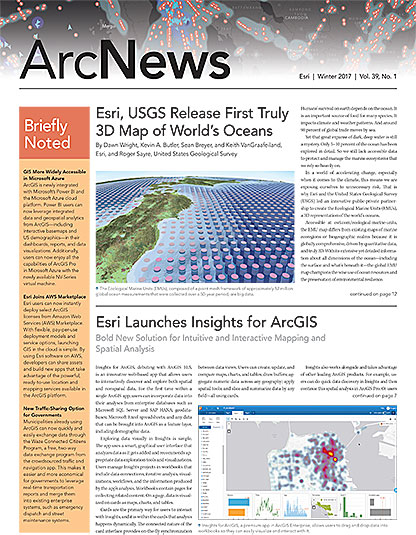Bold New Solution for Intuitive and Interactive Mapping and Spatial Analysis
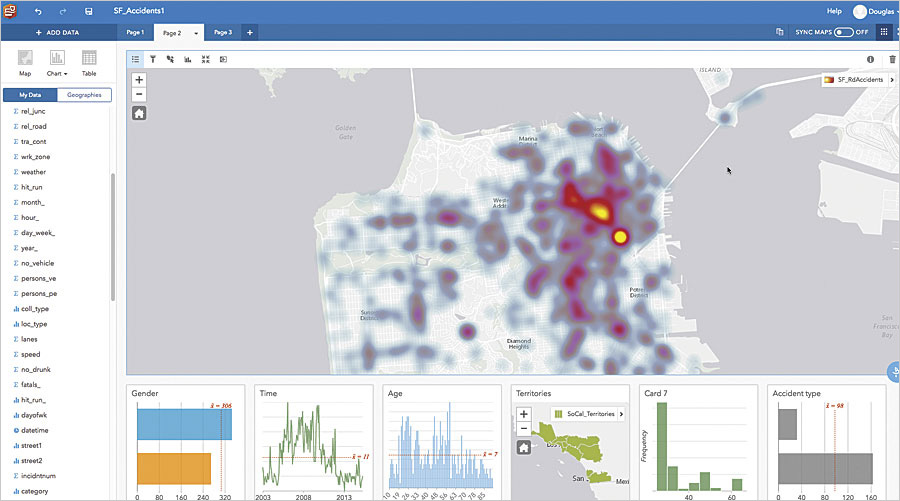
Insights for ArcGIS, debuting with ArcGIS 10.5, is an innovative web-based app that allows users to interactively discover and explore both spatial and nonspatial data. For the first time within a single ArcGIS app, users can incorporate data into their analyses from enterprise databases such as Microsoft SQL Server and SAP HANA; geodatabases; Microsoft Excel spreadsheets; and any data that can be brought into ArcGIS as a feature layer, including demographic data.
Exploring data visually in Insights is simple. The app uses a smart, graphical user interface that analyzes data as it gets added and recommends appropriate data exploration tools and visualizations. Users manage Insights projects in workbooks that include data connections, iterative analysis, visualizations, workflows, and the information produced by the app’s analysis. Workbooks contain pages for collecting related content. On a page, data is visualized on cards as maps, charts, and tables.
Cards are the primary way for users to interact with Insights, and it is within the cards that analysis happens dynamically. The connected nature of the card interface provides on-the-fly synchronization between data views. Users can create, update, and compare maps, charts, and tables; draw buffers; aggregate numeric data across any geography; apply spatial tools; and slice and summarize data by any field—all using cards.
Insights also works alongside and takes advantage of other leading ArcGIS products. For example, users can do quick data discovery in Insights and then continue this spatial analysis in ArcGIS Pro. Or users can employ feature layers from ArcGIS GeoAnalytics Server or ArcGIS GeoEvent Server in ArcGIS Enterprise 10.5 to analyze massive amounts of historic data or a snapshot of real-time data in Insights.
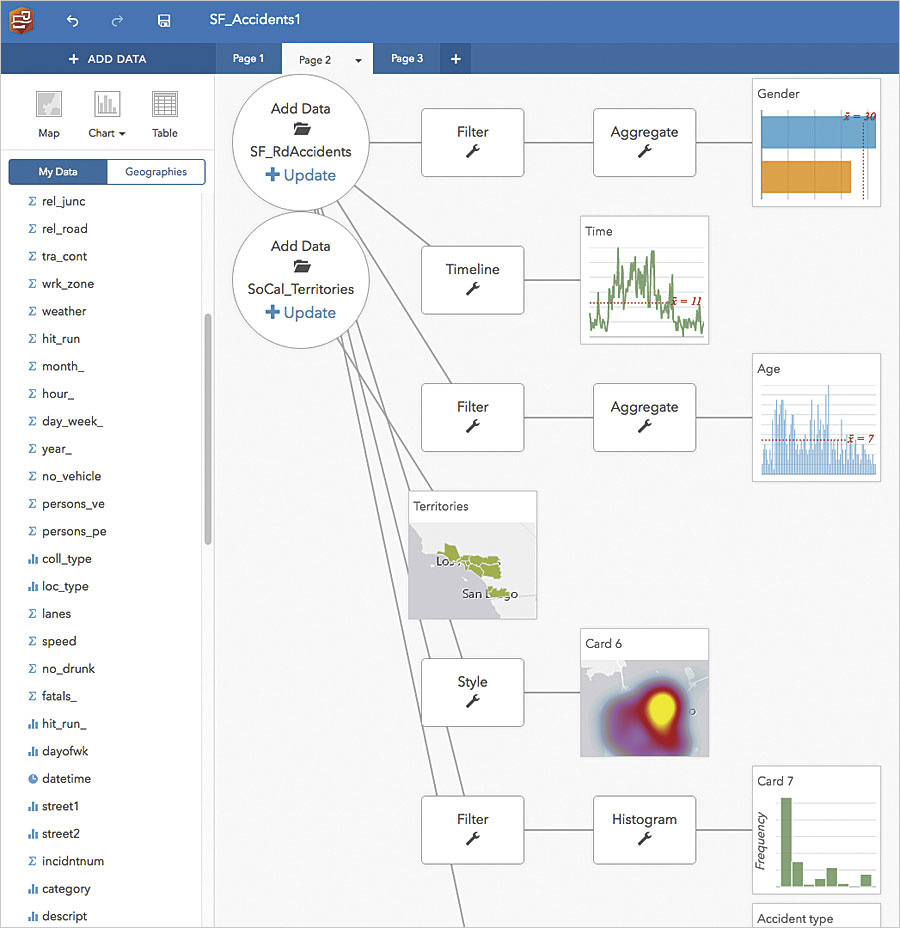
Putting Insights to Work
With Insights, Esri users from all industries can put the most powerful spatial analytics to work for their organizations. Retailers can use Insights to analyze sales performance based on the proximity of a store to certain demographics. Insurers can use it to conduct portfolio and claims analyses to understand the spatial patterns of certain insurance claims—for floods or earthquakes, for example—over time. Law enforcement agencies can work in Insights to identify crime patterns and manage operational resources.
The app is also valuable for emergencies. When a hurricane hits, for example, emergency responders can use Insights to help during the aftermath. To clear downed trees and open up critical roads, the local department of transportation could use a dataset about the condition of the city’s trees from the parks and recreation department, along with the transportation division’s own data on the area’s roads, and visualize the large datasets together in Insights to quickly identify the most vulnerable trees around the most critical roadways. The city could then send crews out to clear those areas first.
The city could also use Insights to get better prepared for future storms and emergencies. By importing the parks and recreation department’s tree conditions dataset early, the city could proactively identify problem trees so it can focus its resources there before a big storm hits. This would reduce the time, effort, and risk it takes citizens and the city’s workforce to manage and recover from a natural disaster.
Improved Sharing with Decision-Makers
Insights makes it simple to communicate findings with key stakeholders. The app’s integration with ArcGIS Enterprise lets users share Insights workbooks throughout an organization. Similarly, analysis results can be embedded in web pages, making them publicly accessible from any device.
What’s more, users can clearly communicate how they arrived at their conclusions. Insights automatically tracks and diagrams workflow steps, such as what data was brought into Insights and when, which filters were applied, and what analyses were generated. This makes it easy to repeat and verify analytical workflows across an organization.
Learn more about Insights.