The 2016 Developer Summit Highlighted Esri’s Latest Innovations
Drones, imagery, video, sensors, real-time data, mobile 3D, big data, the cloud, the Internet of Things (IoT)—all these are impacting how geospatial data is collected, analyzed, visualized, and shared.
“Our world is changing,” said Esri software development director Sud Menon during the opening of the 2016 Esri Developer Summit (DevSummit). “And ArcGIS is changing too”—to embrace this new reality.

The focus of DevSummit—which drew more than 1,700 people to Palm Springs, California, in early March—was how ArcGIS is evolving in this rapidly innovating landscape. Amid technical sessions on app development, there were talks on real-time GIS and analytics, 3D web GIS, live data deployment, wearables, the IoT, and drones.
“The platform, from my experience and my 50 years in doing this kind of work—there’s never been anything like it,” proclaimed Esri president Jack Dangermond. “The opportunity to be able to extend and expand and be creative with the kind of tools that are coming down the pathway—and are already here—is unparalleled.”
Menon also emphasized how the ArcGIS platform is a system that developers can build on. He highlighted several Esri initiatives that will drive the new age of intelligent mapping, including
- Future updates to ArcGIS Online that will give users the ability to host vector tiles, create configurable 3D apps, and perform advanced analytics.
- Field, office, and public apps that work together—like Navigator for ArcGIS, Collector for ArcGIS, and Survey123 for ArcGIS, which all provide real- or near real-time information that can be monitored on Operations Dashboard for ArcGIS.
- Drone2Map for ArcGIS, which turns still imagery from drones into 2D and 3D imagery products that can be used for visualization and analysis in ArcGIS.
- 3D mapping across the platform, which is powered by an information model that uses web scenes and 3D layers.
- Substantial enhancements to the real-time infrastructure in ArcGIS 10.4, including faster data ingestion and storage rates.
- A new Spatiotemporal Big Data Store that supports archiving observations that come in at high velocity.
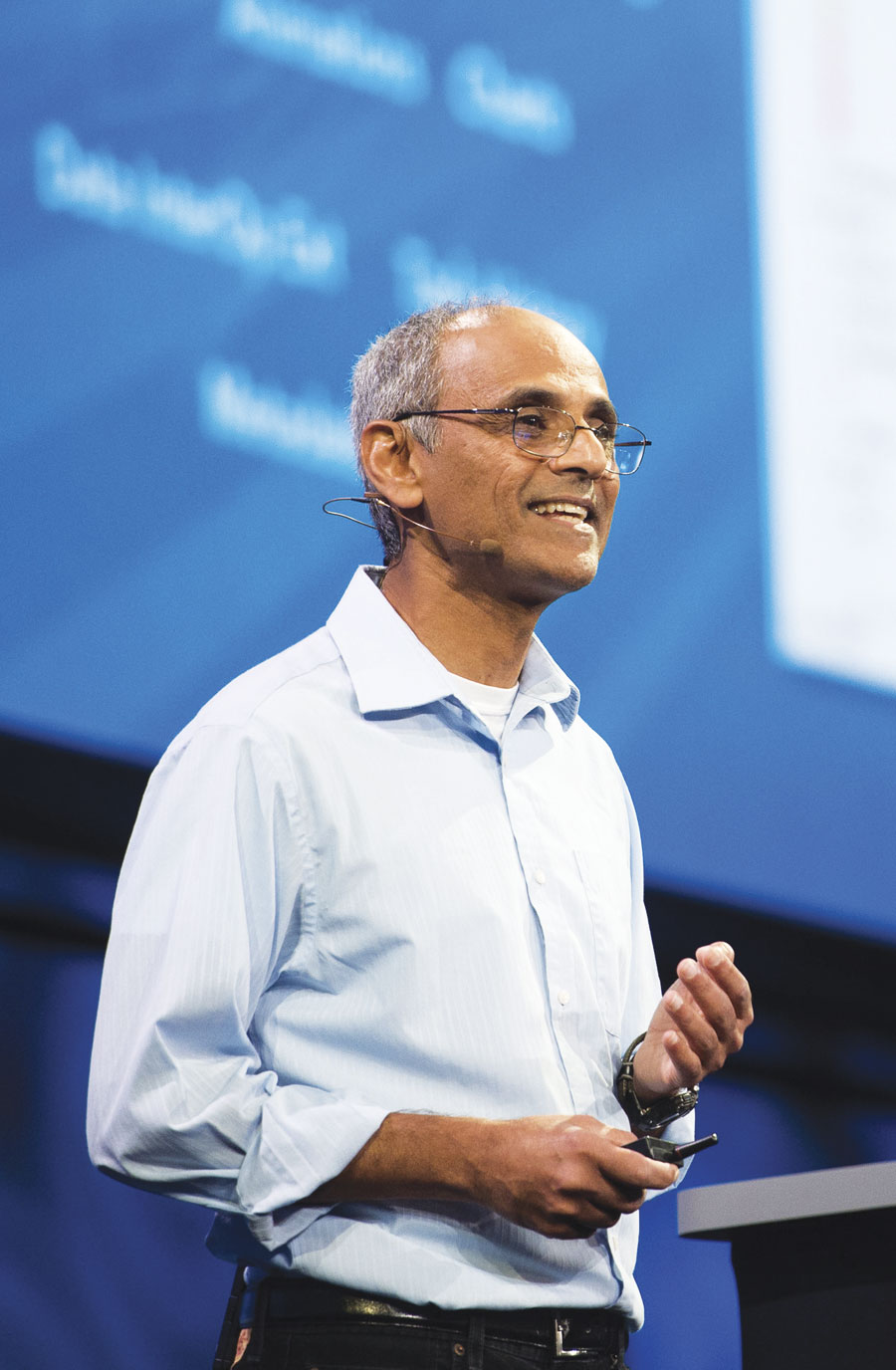
In the months ahead, Esri will bring together big data, standard data, business data, and GIS data to help organizations leverage their information, observations, and assets in new ways that help them gain enhanced insight.
“We are doing this in both the user experience as well as in the functionality,” Menon said. “In the latter, we are really looking at working with big data, harvesting the power of distributed computing. And we refer to that initiative as geoanalytics.”
To help users analyze their data more easily, Esri is devising a whole new application experience.
Gaining New Insight from Data
Data alone does not provide meaning, but a thorough analysis of it does.
“We all know data is important,” said Art Haddad, chief technology officer of location analytics for Esri. “But it’s not as important as the answers it provides or the stories that it tells.”
Insights for ArcGIS, slated for release later this year, introduces new, easy ways to interact with data, explore it, and analyze the results. Users will be able to drag and drop data (including enterprise data) onto digital cards that display the information as maps, charts, and tables—or all three. They can then analyze their data right on those cards.
Esri product engineer Linda Beale demonstrated Insights workflows using crime statistics from a major American city. As her cursor touched various data points on a timeline that charted the number of residential burglaries in an area over a two-year period, a map next to the chart displayed the burglary locations as points. Beale then switched to a heat map of the burglary locations.
“Now we can explore those [crime] patterns changing over time across the city,” she said.
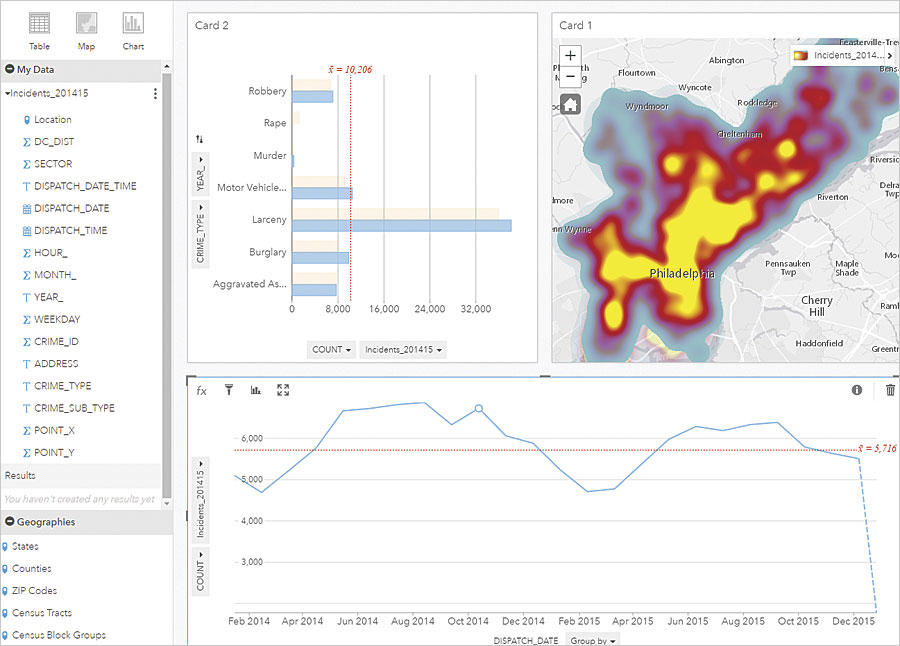
She created more cards—maps, charts, and tables—as she dove deeper into her analysis.
“Analysis is very much a part of Insights,” Beale said. “The data format determines the kind of on-the-fly analysis that can be done, either through drag and drop or by using the action button.”
Kacey Johnson Pham, GIS manager for Los Angeles-based International Medical Corps, was amazed by Insights when Beale gave her a one-on-one demonstration of it later.
“I was really impressed with the advances in charts and graphs that Esri has made,” said Johnson Pham, who also volunteers at the La Brea Tar Pits and Museum in Los Angeles, where fossil excavations have taken place since the early 1900s. “The interactive charts and maps in Insights are fast, visually appealing, and easy to use.”
Developing with ArcGIS
Among the many presentations at DevSummit aimed at making things easier for app developers was a preview of the next generation of ArcGIS Runtime SDKs, which are used to build native apps. Of particular interest was the Quartz release.
“With Quartz…we are releasing a significant set of functionality for you as developers,” announced Euan Cameron, chief technology officer for the Runtime group at Esri.
The new functionality includes improved APIs so developers can build better apps and devise more fitting methods for constructing cross-platform native applications. It also contains support for content stored in the cloud or locally on devices, performing analysis locally or through geoprocessing services, and 3D visualization and analysis on Runtime supported devices.
Cameron also demonstrated ArcGIS API 4.0 for JavaScript, which supports the creation of apps (that run on any device) that give users 2D and 3D mapping visualization capabilities.
“It’s the JavaScript API reimagined,” Cameron said, adding that Esri developers have created a simpler, more consistent API design. “If you are a 2D map developer or you’re a 3D scene developer, we are making it easier for you to integrate it with other JavaScript frameworks as well.”
ArcGIS API 4.0 for JavaScript will also be mobile first.
“What does that mean?” Cameron asked. “It means the design of the widgets works great on mobile devices, as well as the traditional desktop browsers.”
Attendees also got an overview of the updated ArcGIS for Developers website from David Cardella, Esri product manager for developer technologies. The site—which Cardella calls “the one place that you will go regardless of how you are developing with the platform”—contains information on building apps using the JavaScript API, Runtime SDKs, and configurable apps and app builders. It also includes information on extending the ArcGIS platform and accessing content and services such as basemaps, traffic maps, open data, the geocoding service, and the Living Atlas of the World.
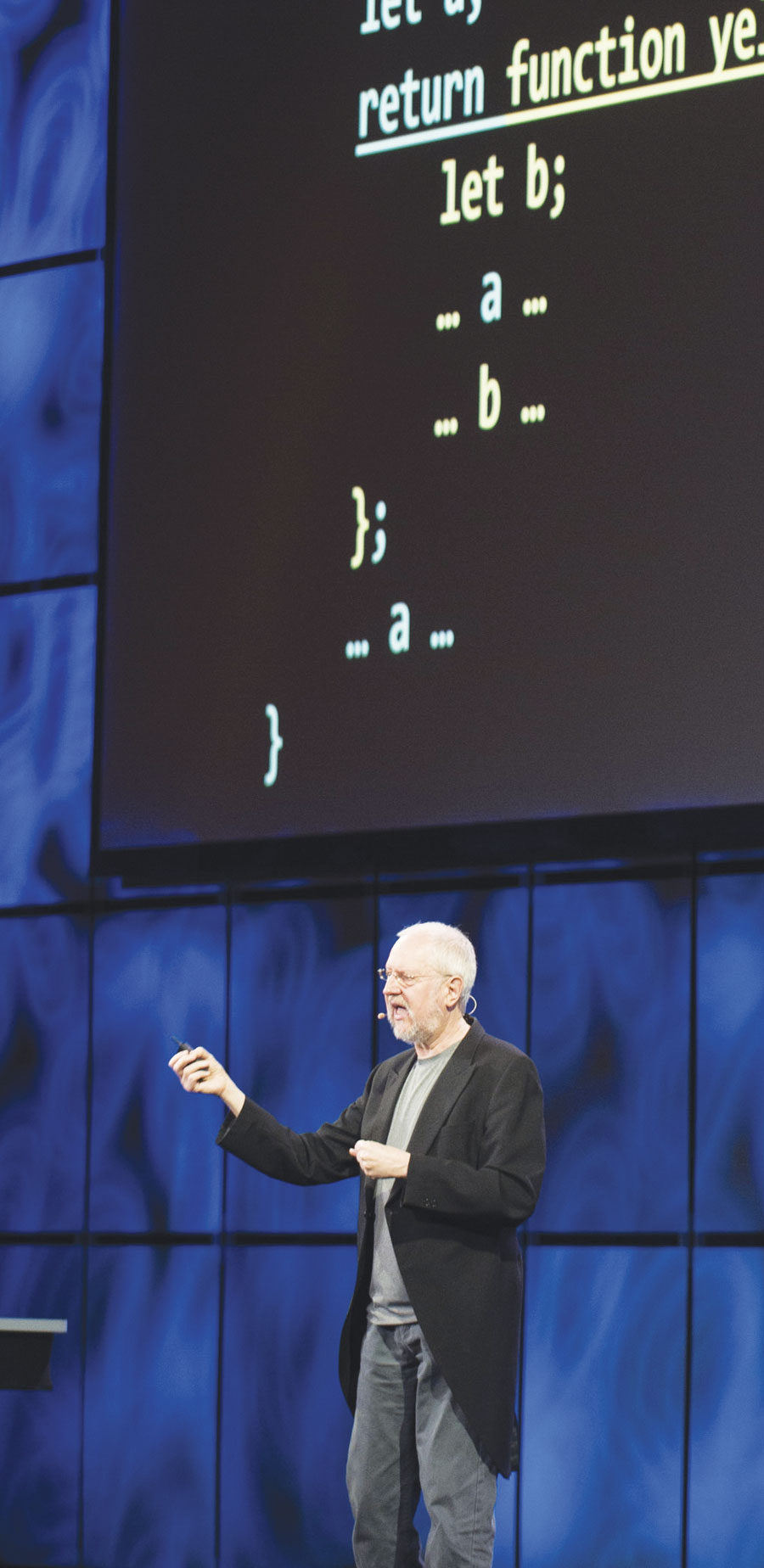
Writing Programs That Work Well
Since programming is a crucial part of an app developer’s job, DevSummit attendees also received advice from the event’s keynote speaker, computer programmer Douglas Crockford. Author of JavaScript: The Good Parts, Crockford has been instrumental in the ongoing development of the JavaScript programming language.
He advised the app developers to heed a line from the book Wind, Sand, and Stars, by French aviator and writer Antoine de Saint-Exupéry: “It seems that perfection is attained not when there is nothing more to add, but when there is nothing more to remove.”
“Just a brilliant sentence,” lauded Crockford. “He was talking about the design of airplanes, but it really seems to apply to everything. […] And it applies especially, I think, to software because we have requirements in software that programs need to be perfect. Because if a program is not perfect, then the computer has a license to do the worst possible thing at the worst possible time.”
To make apps perfect then, developers need to slenderize them rather than build them up—just as programming languages should be edited down to just the essentials, or the “good parts.”
“If a feature of a programming language is sometimes useful and sometimes dangerous, and if there is a better option, then always use the better option,” he cautioned. “We are not paid to use every feature of the language. We are paid to write programs that work well and are free of error.”
Real Uses for Real Time
Over the course of the summit, attendees listened to dozens of presentations. They learned about how to work with smart mapping and real-time GIS, build apps using APIs and SDKs, extend and automate ArcGIS, create 3D scenes and share them as 3D web apps, and use imagery from drones with ArcGIS.
Johnson Pham said real-time GIS was of particular importance for her work with International Medical Corps, a nonprofit that provides medical assistance to people impacted by war, diseases, and natural disasters.
“There is a lot of interest…in real, live data,” she said. “It is important to my job because we need up-to-the-minute data on disasters like earthquakes and tsunamis, as well as conflict areas where the security of our staff and beneficiaries [is] at risk.”
Additionally, as a volunteer at the tar pits, Johnson Pham has created a web app of fossil discoveries, including saber-toothed cat skeletons. She hopes to someday build an app for an interactive exhibit at the museum—and she thinks that live data could play a role.
“At the La Brea Tar Pits, the emphasis is that discoveries are made daily,” said Johnson Pham. “What better way is there to show that to museum visitors than to have a live interactive app featured in the museum with an updated count of new fossils discovered and new, exciting paleontological discoveries made each day?”
Johnson Pham was not the only one teeming with ideas. After spending four days soaking up information and inspiration, DevSummit attendees were abuzz with new ways to develop with GIS and new projects to take on once they got home.

