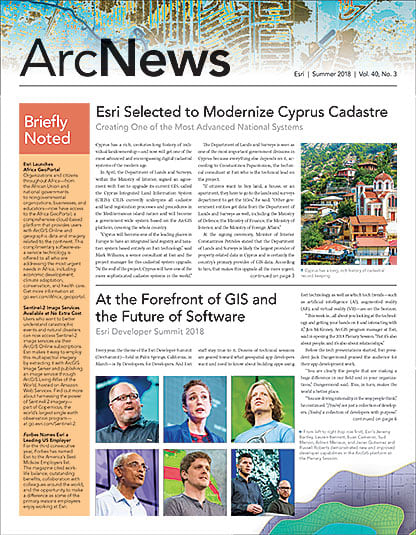New Esri Training Site Boosts Learner Engagement
As ArcGIS technology continually advances and breaks new ground, Esri is constantly exploring ways to meet its users’ diverse learning needs.
“ArcGIS software capabilities are expanding quickly in areas like real-time GIS, 3D, and spatial analytics,” said Patty McGray, director of customer education for Esri Training Services. “It is important that our users have easy access to authoritative learning resources when they need them.”
The new version of the Esri Training site reflects Esri’s ongoing commitment to the hundreds of thousands of users who take advantage of this unique learning platform each year. It has resources that support individual learning goals as well as the training needs of entire organizations.
“With this release, we’ve created tools to strengthen learner engagement,” said McGray. “We’re also providing a new tool for managers to develop team skills, support professional development paths, and monitor learning progress.”
Mapping the Curriculum
The Training catalog contains hundreds of professionally curated resources designed by education specialists and subject matter experts. Materials are available in a variety of e-Learning and instructor-led formats.
“With so many resources available, it can be challenging for users to determine which resources best meet their unique learning needs, how resources relate to one another, and how to sequence through them,” McGray pointed out. “The new site addresses this challenge in a couple of ways.”
For starters, site users have a new way to explore the catalog. An interactive map displays high-level ArcGIS topics, such as analytics or data collection and management, and users can review each of them to see associated topics. Zooming in on the map reveals a progressively more targeted set of learning resources.
“The map depicts tasks that someone would use ArcGIS to perform,” said Esri curriculum specialist David Davis. “For example, the Analytics capability section shows common topics, like Find Best Routes and Sites. As users zoom in and explore the map, the list of relevant learning resources filters to a very manageable level.”
Learning Plan Enhancements
Once individuals have identified learning resources that meet their needs, they can start learning right away or put materials on a wish list for future reference.
To build knowledge and skills on select topics, users can also now add resources to a custom learning plan rather than rely solely on the Esri-created learning plans that were introduced two years ago. These personalized training plans work just like the Esri-generated ones: each plan contains a set of sequenced resources that individuals complete at their own pace, and progress can be tracked on personal My Learning Plan pages.
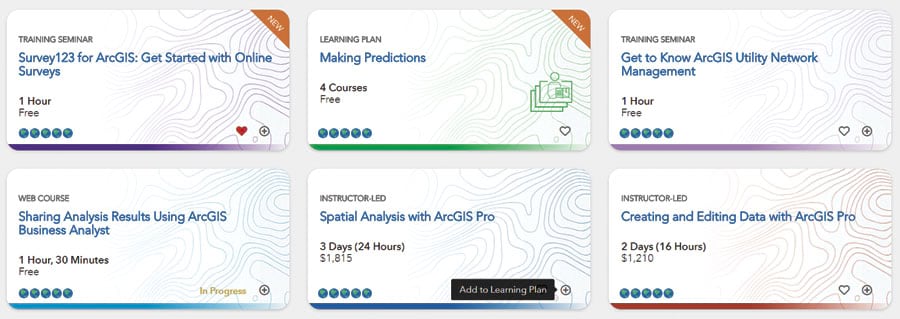
“We think this feature will be really popular,” said McGray. “Learning plans work like the Pinterest model. In the Training catalog, when you find a resource you’re interested in, instead of pinning it to a board, you add it to a learning plan. That learning plan may be an existing one that you created previously or a new plan you create on the spot. You can even make a copy of an Esri-created learning plan and then modify it by adding or removing items.”
From the Training catalog, any item can be added to a learning plan with a single click. There is no limit to the number of learning plans a user can create. Additionally, learning plans can be shared, either with specific people or publicly with other site users.
“This is a key enhancement,” added McGray. “Managers have told us they want to assign learning plans to onboard new employees and prepare their team members for upcoming projects. Also, the higher education community has asked for the ability to assign learning plans to students taking a class that incorporates ArcGIS software. We’re excited that we can now support these customer requests.”
With the Training site’s new email tool, managers, professors, and others can invite learners to enroll in a learning plan. The site also reports on who has accepted the invitation and shows the progress learners are making through the plan.
Lifelong Learning Anytime, Anywhere
Esri’s new Training site is designed around the idea that authoritative ArcGIS learning resources should be easy to access at any time, from anywhere. Given how rapidly technology is changing, those who prioritize lifelong learning will be well positioned to take advantage of new opportunities to add value to their organizations and advance their own goals.
“We are always looking for new ways to support users who want to grow their skills and get the most value from the ArcGIS platform,” said McGray. “The Training site is where you go to find up-to-date ArcGIS learning resources and take control of your own learning goals, on a timeline that works for you.”
Learn more about Esri Training options for individuals and organizations, including unlimited access to e-Learning for all customers with a current maintenance subscription.