The future of app building is here. As ArcGIS Configurable Apps and ArcGIS Web AppBuilder approach their retirement in ArcGIS Online in Q1 2026 and in ArcGIS Enterprise in Q2 2025, it’s time to explore the vast possibilities offered by ArcGIS Experience Builder and ArcGIS Instant Apps.
These modern tools are designed to help users re-create their existing apps or build new ones with ease. The November 2024 ArcGIS Online update introduced several features that help users construct robust web apps with minimal effort.
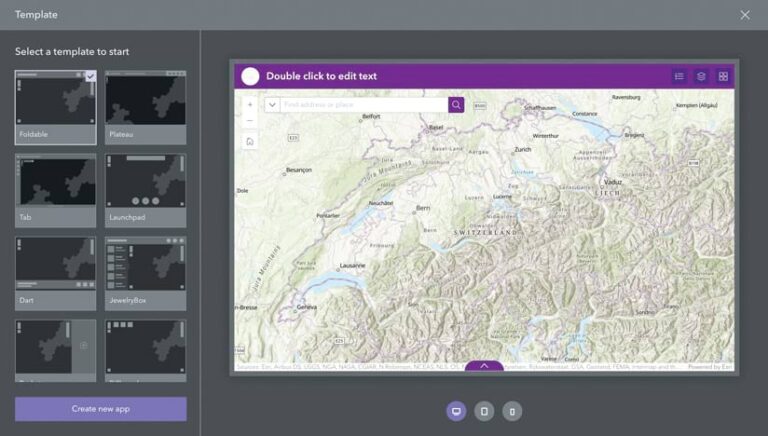
Create an Immersive Web App
ArcGIS Experience Builder is a highly configurable app for building web apps optimized for mobile devices—and it requires little or no coding. Users can choose a template and create an immersive web experience for their target audience by unifying web apps, web pages, interconnected widgets, and both 2D and 3D data through a flexible drag-and-drop interface.
The November 2024 update to ArcGIS Online introduced express mode in Experience Builder. This feature simplifies the app-building process by enabling users to create mapcentric apps, with one map taking up one page. As many users transition their apps from Web AppBuilder to Experience Builder, express mode’s familiar workflow makes the rebuilding process easier and more efficient.
In addition to the new express mode, Experience Builder offers a variety of widgets and features to support app migration. In the November update, the Draw widget added a text annotation tool for incorporating notes, and the Filter widget made it so that users can apply SQL expressions to filter layers at runtime. The Search widget enables users to easily locate places in a specific country or region on a map, and the Map widget allows users to zoom to selected features by attribute using URL parameters.

The November update also introduced the Accordion widget and enhancements to a few popular widgets that make it easier to build robust and modern apps.
- The Accordion widget allows users to group other widgets one on top of another so they can be expanded or collapsed individually.
- The Elevation Profile widget now supports multiple elevation layers in the elevation profile graph, showing profile statistics for multiple elevation layers and the volumetric objects profile.
- The Business Analyst widget now supports drive-time options that enable users to activate travel modes and traffic options when creating drive times.
- The Near Me widget has been enhanced to offer several new capabilities, including the ability to search results as input locations, display results on a map regardless of layer visibility, automatically update an app based on the map extent, and return only intersecting features on a map.
These are just a few examples of the portfolio of widgets available to help users rebuild their apps and make new ones in Experience Builder.

Experience Builder is built on Esri’s latest web mapping technology, ArcGIS Maps SDK for JavaScript. This means that users can expect optimized performance and expanded capabilities that will enhance the app creation process.
Build Apps in Minutes with Templates
ArcGIS Instant Apps empowers users to rapidly create interactive web apps for diverse GIS workflows without doing any coding. By choosing from a library of more than 20 preconfigured templates, users can create focused web apps in minutes that serve the needs of distinct audiences. Prebuilt customization options enable users to make accessible web apps that are optimized for mobile devices without needing to have specialized skills or experience in GIS.
Several new templates released last year were designed to simplify workflows and aid users in the app migration process. The new language switcher function enables users to create multilingual instant apps, expanding the reach of their apps. Additionally, two of Esri’s most popular Configurable Apps templates, Crowdsource Manager and Crowdsource Reporter, now have replacements in Instant Apps:
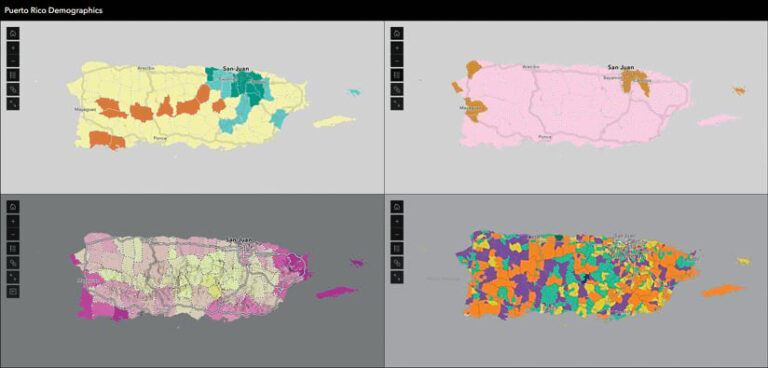
- The Manager template allows users to edit geometry on a map or modify data in a table view within multiple maps if there are editable layers.
- The Reporter template enables users to submit reports; interact with existing reports; and collect feedback through comments, likes, and dislikes.
Instant Apps continues to evolve to help users quickly build advanced web apps. The November 2024 update of ArcGIS Online included the following three new templates, which are designed to expand users’ app-building capabilities:
- The Compare template allows users to compare multiple maps and scenes at the same location or multiple locations on the same map.
- The Streamflow Viewer template enables users to explore streamflow forecasts around the world through an interactive graph and time slider, as well as access streamflow forecasts over a 10-day period.
- The Observer template lets users examine 3D data with an attribute filter, a summary statistics scoreboard, and a time slider to demonstrate impact over time.
As with Experience Builder, Instant Apps is built on JavaScript Maps SDK, which provides a more advanced and modern app-building experience.
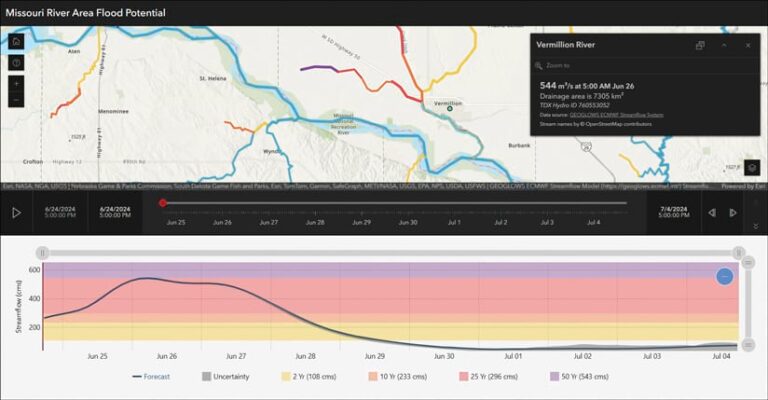
Important App Retirement Dates to Note
For ArcGIS Online users, the last version of ArcGIS Online that will allow users to create apps with Configurable Apps and Web AppBuilder in their organizations will be the October 2025 update to ArcGIS Online. Both Configurable Apps and Web AppBuilder will be retired from ArcGIS Online in the Q1 2026 release. Apps made with Configurable Apps will no longer be accessible after the retirement date. Existing Web AppBuilder apps will continue to function postretirement, though updates to browsers could introduce functionality or security issues that Esri will not be able to address.
For ArcGIS Enterprise users, the final version of ArcGIS Enterprise that will support Configurable Apps and Web AppBuilder will be the Q2 2025 release. Users will be able to access apps built with Configurable Apps in older versions of ArcGIS Enterprise, since those apps are self-hosted. Newer versions of ArcGIS Enterprise, however, won’t allow access to existing apps built with Configurable Apps, nor will users be able to create new apps with it. Web AppBuilder users will be able to access their existing apps in newer versions of ArcGIS Enterprise, but they will not be able to produce new apps with the product. ArcGIS Enterprise users will receive limited support for their Configurable Apps and Web AppBuilder apps, in accordance with the ArcGIS Enterprise lifecycle.
Esri is planning to retire classic Esri Story Maps in ArcGIS Online in Q1 of 2026, and any stories created with classic Esri Story Maps will no longer be available. These stories should be transitioned to ArcGIS StoryMaps, which is built on Esri’s most up-to-date web mapping technology. Classic Esri Story Maps was retired in ArcGIS Enterprise at version 11. Published stories will still be available in ArcGIS Enterprise 10 and below.
Map Viewer Classic is being retired in Q1 of 2026 and will be removed from ArcGIS Online. Esri recommends that all users switch over to the new Map Viewer, which is built on Esri’s latest web mapping technology. The final version of ArcGIS Enterprise that will include Map Viewer Classic will be released in the first half of 2025.

