Metadata is critical for helping users document and locate datasets and geospatial assets. When metadata includes sufficient and consistent detail, it facilitates the search and discovery of key data. But creating metadata is a challenge for many government agencies across the United States. That’s because, although government metadata must comply with various standards and requirements, establishing consistency, there aren’t many tools available that make it easy to enter and edit metadata.
The United States Environmental Protection Agency (EPA) has a large inventory of geospatial assets that continually grows, such as data on the climate, air and water quality, the population, and environmental impacts. These assets require metadata to ensure that EPA staff, employees from other government agencies, and the public can easily find, effectively interpret, and appropriately use them to do work that ranges from environmental monitoring to emergency response. The metadata must also conform to the EPA’s Geospatial Metadata Technical Specification and the International Organization for Standardization’s ISO 19115, which has been endorsed by the Federal Geographic Data Committee (FGDC).
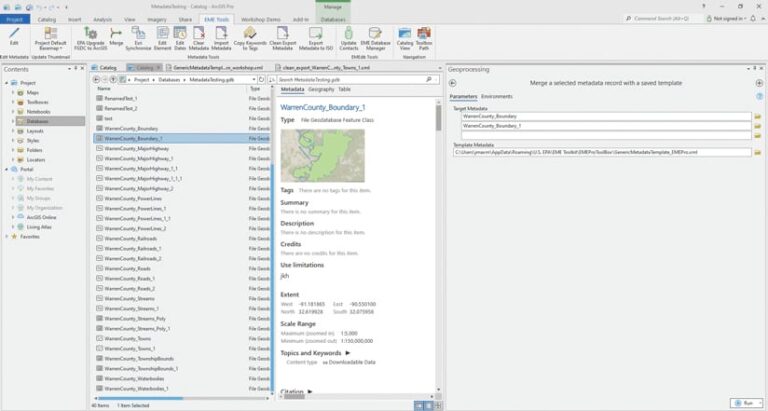
To help people create and edit metadata that meets the EPA’s standards, the agency released the EPA Metadata Editor. Originally developed in 2007 as a stand-alone, open-source Windows desktop app that had basic integration with Esri products, the EME is now an add-in for ArcGIS Pro. As the EME has evolved over the years, Esri partner Innovate!, Inc., has assisted with its design and development, ensuring that as technology and standards change, the EME keeps pace.
A More Effective Way to Write and Edit Metadata
EME Pro, the most recent iteration of the EME, was released in November 2020. It offers ArcGIS Pro users an efficient way to edit and modify the metadata in their geospatial data so it complies with the EPA’s standards, including both the EPA Geospatial Metadata Technical Specification and the North American Profile (NAP) of ISO 19115:2003. Given that EME Pro is an ArcGIS Pro add-in, it is easy to distribute and install.
As with all iterations of the EME, the new ArcGIS Pro add-in offers customized tools and automated workflows. Once the EME is incorporated into ArcGIS Pro, users access it from a tab labeled EME Tools that appears on the ArcGIS Pro ribbon. The tools allow users to edit metadata, update thumbnails for the data, sync contacts in a metadata document with a prepopulated list of EPA contacts, and import and export metadata according to the EPA’s specifications.
The EME Database Manager that’s included with EME Pro also gives users the ability to manage default values and options for some metadata elements, such as keywords, contacts, and security constraints. Access to these defaults is provided within the editor’s interface via drop-down menus or a Load Defaults button, depending on the element.
Custom Features Enhance and Improve the Toolset
Through each iteration of the EME, the Innovate team has been able to merge functionality from past versions and enhance select components. Thus, EME Pro isn’t just the newest version of the toolset; it also improves on the most useful features from previous builds.
With the transition to ArcGIS Pro, the team at Innovate had to make sure all the functionality that the EPA wanted was possible. Staff at Innovate also had to create several custom features that weren’t available straight out of the box.
For example, the team combined two tools—the Metadata Upgrade tool and the Clean tool—to allow users to safely update metadata and clean up legacy elements that are no longer needed in current metadata formats. Results are reported to users, and backup copies of the metadata are automatically saved in a scratch folder so users can restore the unaltered metadata in the event of an error.
The Innovate team also redesigned a tool that allows users to efficiently merge a source record with one or more target records according to customized rules. This Merge tool gives users a quick start for populating metadata, which saves time—especially when various metadata records share the same values for certain elements. The team hopes to continue building out this merge functionality in future releases as well.
Developing a Streamlined User Experience
In building EME Pro, the team at Innovate relied heavily on the ArcGIS Pro Metadata Toolkit, a flexible template for customizing what appears in the ArcGIS Pro metadata editor. Team members were able to further customize the user interface using ArcGIS Pro SDK for the Microsoft .NET Framework, which also gave them access to items’ underlying metadata components.
For the metadata tools provided on the ArcGIS Pro ribbon, the team used arcpy.metadata, a Python metadata module, to develop basic data management tasks and gain more granular access to items’ metadata components. Python scripts also enabled EPA-specific management tasks, batch processing, and special tools for generating ISO-compliant metadata. And while most of the customized tools were written in Python, some—like the thumbnail updater—were written entirely in C#.
All the custom tabs and buttons that the Innovate team built directly into ArcGIS Pro now provide a convenient, streamlined user experience for directly editing metadata and accessing geoprocessing tools.
Wide Use of EME Improves Metadata Across Organizations
Since the EME was initially released in 2007, the EPA has recorded thousands of EME downloads from all 50 US states, hundreds of organizations, and even other countries. Organizations such as the United States Census Bureau, the Federal Emergency Management Agency, the United States Department of the Interior, the United States Department of Energy, the United States Department of Agriculture, and the United States Army Corps of Engineers use the EME, as do numerous universities, local associations, and private groups.
The EME has been customized for other federal agencies’ metadata management needs as well. Use of the EME—in all its formats—has improved the quality and quantity of metadata at the EPA and other organizations. And EME Pro is now a key component of the EPA’s geospatial metadata framework.
With Innovate continuing to make improvements to the EME, the toolset will only continue to simplify the process of creating compliant metadata in ArcGIS Pro.



