Intelligent Web Maps and ArcGIS Online
 Maps have always been a fundamental part of understanding our world. They have evolved from simple paper documents to intelligent web maps that today can encapsulate the rich knowledge embedded in GIS systems. These maps are now easily created by anyone and shareable on any device.
Maps have always been a fundamental part of understanding our world. They have evolved from simple paper documents to intelligent web maps that today can encapsulate the rich knowledge embedded in GIS systems. These maps are now easily created by anyone and shareable on any device.
ArcGIS Online is a rapidly advancing cloud-based system for creating and sharing maps and geographic information. It enables anyone to create, view, and use intelligent maps. Users can also upload and style geographic data, create web maps, interact with maps on any device, and embed maps into websites and web-based applications. The system leverages Esri's cloud infrastructure and allows users to store and manage their maps and geographic information, as well as make them readily available to a wider audience through open, scalable web technology.
Opening Up and Sharing GIS Data
Today, GIS data is often unintentionally locked up within GIS organizations and is unavailable for discovery and use by the broader community. There is tremendous value in the authoritative content created and maintained by GIS users around the globe. There are many reasons for this lack of access, including cost of services and lack of server infrastructure, as well as a general lack of knowledge and resources to make this data more generally available. ArcGIS Online is a platform for opening and sharing this information. ArcGIS Online allows users to easily make and share their maps and data in an open and standards-based environment.
Anyone can access this platform to make maps; combine these maps with other layers to form new maps; and share these maps via e-mail or embed them in applications, websites, or blogs. They can be accessed by a variety of easy-to-use, free viewers and open APIs available as REST services. This platform represents an evolutionary step in the dissemination and accessibility of geographic knowledge and is a key building block for making geographic information pervasive and widely accessible to everyone.
Anyone Can Use It
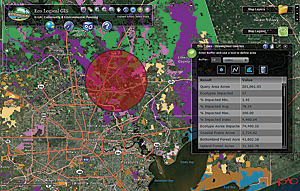
The Eco Logical GIS mapping tool is part of a regional decision support system designed to share information across organizations and with communities throughout the Houston-Galveston area.
ArcGIS Online enables anyone to make rich, interactive, intelligent maps that can be leveraged in many different ways. This includes GIS professionals who may want to make their work more widely available using the web, knowledge workers wanting to visualize and analyze business data, or someone who just wants to create a simple map and share it. ArcGIS Online provides tens of thousands of online authoritative datasets and services created by Esri and the GIS community. Examples include emergency responders who can share event status in a crisis situation, land-use planners who can collaborate on geodesign, and citizen science volunteers who can share observational data (e.g., animal sightings). ArcGIS Online makes this collaboration possible. It also promotes efficiency by allowing users to make a map once and leverage it in many different ways.
Many Ways to Create and Share Compelling Maps
Users can discover maps by searching a catalog with keywords related to a subject of interest, or they can make maps by using one of the ready-to-use viewers. Users can choose to begin with an existing map and add layers to it, or they can start with a fresh map by choosing from a variety of online basemaps and putting their data on top of one of those.
Knowledge workers with no GIS experience (or software) can easily upload their own information and visualize it as maps using symbolized points, lines, and polygons. They can configure interactive pop-up windows and integrate other data, such as reports, photos, documents, and links that add rich context to web maps.
Because ArcGIS Online is in the cloud, once a user has created a map and shared it, the map is automatically part of an online catalog. Users can choose to keep it private, share it with other groups, or share it with everyone. Others can add additional layers to these maps and share them again as new maps. These maps can be used in a variety of ways—through a browser, on a mobile device, in a desktop GIS system, or in a custom application.
A Complete SaaS Application That Is Integrated with Enterprise GIS
This summer, Esri is expanding and transforming ArcGIS Online into a complete Software as a Service (SaaS) application. ArcGIS Online will allow users to create and share their web maps and data in a cloud environment, including the ability to store, manage, and host services. This system allows users to easily publish their content for others to use, off-load selected processing activities, and share their knowledge, thereby extending their own capabilities with low-cost cloud infrastructure. Users will be able to expand their systems using this new flexible and scalable deployment option and increase the value of their GIS by making geographic information more broadly available.
With these new capabilities, anyone will be able to upload their geographic data directly to ArcGIS Online and automatically convert it into a web map. The uploaded information can be a map created using the ArcGIS Desktop ArcMap application, or it can be simple map or tabular data, such as shapefiles, CSV files, or spreadsheets. Once this information is added, ArcGIS Online automatically creates a web map that can be published as a web service for focused or widespread use. These maps can then be shared or combined with other map layers to author yet more rich web maps.
Open and Standards Based
ArcGIS Online is open and supports multiple open standards, including shapefiles; Open Geospatial Consortium, Inc., Web Map Service (WMS); KML; and the native map services from ArcGIS Server. Maps and geoprocessing services can be accessed using the open REST protocol. Of course, ArcGIS Online also supports ArcGIS Desktop and ArcGIS Server, providing a fully integrated web publishing solution for ArcGIS users.
ArcGIS Online is already a rich content system and contains a global atlas of beautiful basemaps and imagery, as well as nearly 100,000 datasets and map services that have been shared and registered in its catalog by GIS users from around the world. Users can easily access, discover, and use these global geospatial resources to create and share compelling maps and carry out geospatial analysis. This content can also be easily integrated with the growing social media and geospatial content now available on the web.
For more information on ArcGIS Online, visit esri.com/arcgisonline.
See also "Why Use Cloud Infrastructure for ArcGIS."
See also the ArcGIS Online [PDF] poster.